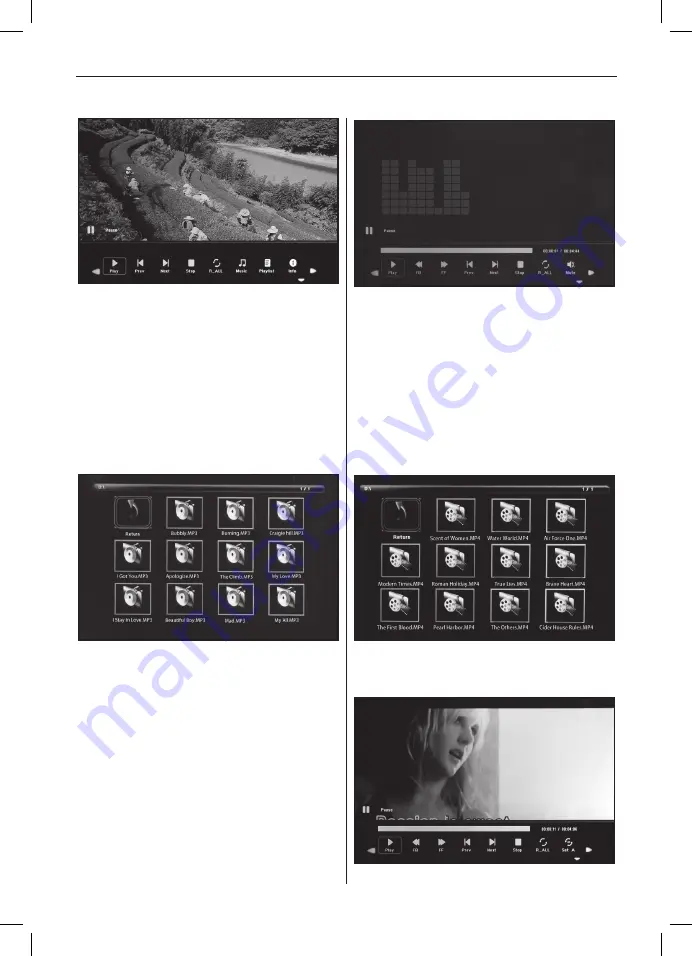
14
E N G L I S H
NOTE:
1) In the setup menu, press
34
to enter the time
setup menu, here you can set up Time format, Time
position, Time colour of the time bar.
2) In the sub-menu Time format you can select “Off” to
close the time bar.
3) Press Toolbar to enter info bar, then use
34
to operate.
6. Music Mode
Highlight
Music
from the main menu or press the
MUSIC
button on the remote control to play the music stored on the
USB drive or SD card.
Press the
EXIT
button on the remote control to dis-play the
music file list of the memory device. Press
5634
to
highlight and select the music to be played and press
EN-
TER
to play the music. Press the
EXIT
button on the remote
control to dis-play the memory device menu. Press
34
to
high-light and select the memory device and press
ENTER
to display the music stored on this device.
Music Playback
During music playback, press Toolbar to enter the music
information bar, select with
34
and press Enter to operate.
7 Video Mode
Highlight Video from the main menu or press the
VIDEO
button on the remote control to display the videos stored
on the USB drive or SD card. Press the
EXIT
button on the
remote control to display the video file list of the memory
device. Press
5634
to highlight and select the video
to be played and press
ENTER
to play the video. Press the
EXIT
button on the remote control to display the memory
device menu. Press
34
to highlight and select the memory
device and press
ENTER
to display the videos stored on this
device.
Video play
When playing a single video, press Toolbar to enter info bar
to set up.





























