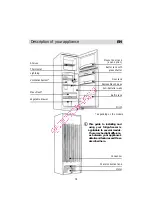36
Manipulating the thermostat
To adjust the temperature, set the
thermostat knob on one of the surround-
ing figures. Position 1 corresponds to the
least cold setting: the higher the number,
the colder the temperature setting.
When the thermostat is in position
●
,
your refrigerator is off .
The appliance is always pow-
ered.
Temperature indicator and
"Cold Zone" symbols
You will find the symbol oppo-
site in your refrigerator.
It clearly shows the location of
your appliance's coldest zone: the
temperature here is +4°C or less.
A temperature indicator here enables you
to check that your refrigerator is working
correctly:
Prolonged opening of the door will
cause the internal temperature to
rise. You must therefore read the
indicator within 30 seconds of the
door being opened for the reading
to be correct.
Setting the temperature
When putting your appliance into serv-
ice, set the thermostat to a medium
position.
Check the temperature indicator 4 hours
after putting your appliance into service,
or after any change in the thermostat
setting, observe the temperature light
(Drawing 1):
- If the indicator is still black, lower the
temperature gradually by selecting a
higher number around the thermostat
and checking the temperature indicator
again after 4 hours. Repeat this opera-
tion as many times as necessary.
- If the indicator goes green and "OK" is
indicated, the temperature in your refrig-
erator is correctly set.
Your refrigerator's internal temper-
ature is closely linked to the ambi-
ent temperature, how frequently
the door is opened and the amount
and temperature of the food you
have put in your refrigerator. You
must therefore check the tempera-
ture indicator regularly and adjust
the setting if necessary, as ex-
plained above.
Setting your refrigerator's temperature
EN
Temp. to set
Correct temp.
Drawing 1 - Temperature indicator