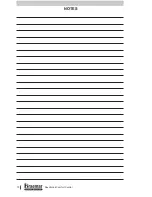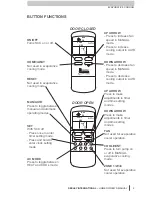10
SEELEY INTERNATIONAL –
HOME OWNER’S MANUAL
SETTING THE AUTO
PROGRAMS - MULTIPLE SCC'S
Enter Program Setting Mode
1
Press the ON/OFF button on the
"Master" SCC. The "Master" SCC
must be ON to enable "Slave"
controls to be turned ON.
2
Press the ON/OFF button on SCC
you wish to program toturn it ON.
3
Press the SET button and hold for 3
seconds - the SCC will enter
program setting mode, SET & MON
will flash).
Select Day or Group of Days to
Program
1
Press the UP or DOWN arrow
buttons to scroll through the day
selection options:
• Individual days - MON, TUES,
WED, THU, FRI, SAT, SUN
• Blocks of days - [MON-FRI],
[SAT-SUN], MON-SUN]
2
Press SET when the required day or
group of days is displayed.
Set WAKE Period Program
Values
Set WAKE period start time:
1
Press UP or DOWN arrow buttons to
adjust to required start time for
displayed time period.
2
Ensure that 'AM' or 'PM' is correct.
3
Press SET when the required start
time is displayed.
Set WAKE period temperature:
1
Press UP or DOWN arrow buttons to
adjust to required set temperature for
displayed time period.
2
Press the ON/OFF button on the
"Master" SCC. The "Master" SCC
must be ON to enable "Slave"
controls to be turned ON.
3
Press the ON/OFF button on SCC
you wish to program toturn it ON.
4
Press SET when required
temperature is displayed.
Set Program Values for AWAY,
HOME and SLEEP periods
1
Repeat the above steps for AWAY,
HOME and SLEEP time periods.
2
The SCC will automatically advance
to the next time period once the
previous one has been set.
3
The SCC will automatically exit
program setting mode once all time
periods have been set.
Set Program Values for
Remaining SCC's
1
Repeat the above steps for all other
SCC's on the system.
2
Each can be set with its own times
and temperatures, independent of
others SCC's on the system.
HEATING