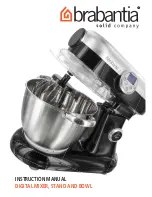11
SETTING UP THE DIGITAL MIXER, STAND AND BOWL
1.
Connect
the
Digital
Mixer,
Stand
and
Bowl
to
the
mains
electrical
supply.
The
display
will
show
up
and
beep.
2.
Select
the
required
Speed
setting
by
pressing
the
or
buttons
for
speeds
between
-3
(lowest
speed)
and
+10
(
highest
speed)
3.
Press
one
time
to
select
the
Time
setting.
Press
the
or
buttons
to
increase
or
decrease
the
time
as
desired.
4.
Press
one
time
again
to
select
the
Temperature
setting.
Press
the
or
buttons
to
raise
or
lower
the
temperature
as
desired.
5.
Press
one
time
to
START
the
stirring
or
heating
process.
6.
Press
one
time
at
any
time
during
operation
to
STOP
the
process.
7.
Hold
down
the
for
2
seconds
and
then
release
for
a
further
2
seconds
for
the
time
and
temperature
to
automatically
revert
to
zero.
8.
The
time
and
temperature
can
then
be
reset.
9.
If
the
bowl
temperature
exceeds
60°C,
the
speed
is
automatically
limited
as
a
safety
precaution
even
if
a
higher
speed
has
been
selected.
The
speed
will
not
automatically
increase
when
the
temperature
drops
below
60°C.
The
speed
control
must
be
switched
off
first.
Then
re-select
speed
and
proceed.