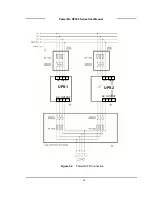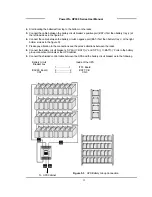22
PowerPro HP300 Series User Manual
3.2.3 Hot Standby Mode
If current sharing is active two UPS is operating continuesly and lifetime of some parts will be shorten. Hot
standby mode is solution for UPS lifetime.
In this mode UPS 1 feeds the load and the UPS 2 waits spare there is no current it is in standby mode but it
is ready to work.
If a failure occurs on UPS 1 ,static switch system will isolate UPS 1 from load and activate the UPS 2 this is a
very fast response ,the load don’t understard the replacement.
Current sharing is not active in this mode.
3.3 Parallel Operation Mode Fault Codes
FAULT
DESCRIPTION
A23 MODE FAILURE
SLAVE ups search for the same operating mode with MASTER ups ,if they
are different this message locates on LCD panel.
Change the operation mode of SLAVE ups from SETTINGS MENU.
Don’t forget to press ENTER key for 3 seconds
Turn off the SLAVE ups and turn on again.
A24 P.FAILURE 17
Parallel Controller Board Failure
A25 P.FAILURE 18
Parallel Controller Board Failure
A26 P.FAILURE 19
Parallel Controller Board Failure
A27 P.FAILURE 20
Parallel Controller Board Failure
A28
P.FAILURE 21
Parallel Controller Board Failure
A29
P.TEST MODE
Parallel control board is in test position
A30 P FAILURE 23
Parallel Controller Board Failure
A31
DUBL UPS NR.
The same UPS number is selected for SLAVE ups ,you must give separate
ups number to each ups in parallel system.
Goto SETTINGS MENU and change UPS number.
Don’t forget to press ENTER key for 3 seconds.
Turn off the SLAVE ups and turn on again.
A40 CANT FIND PR
Parallel mode is selected but main controller could not find parallel control
board.
Select ONLINE mode from SETTING MENU.
Turn off the ups and turn on again.
A41 P.BAL.FAILURE
Current sharing failed in parallel operation after a delay sharing will try again
A43 P.SYNC.FAIL
In parallel system SLAVE UPS is not synchronized to MASTER UPS
After a delay SLAVE ups will try to syncron again.