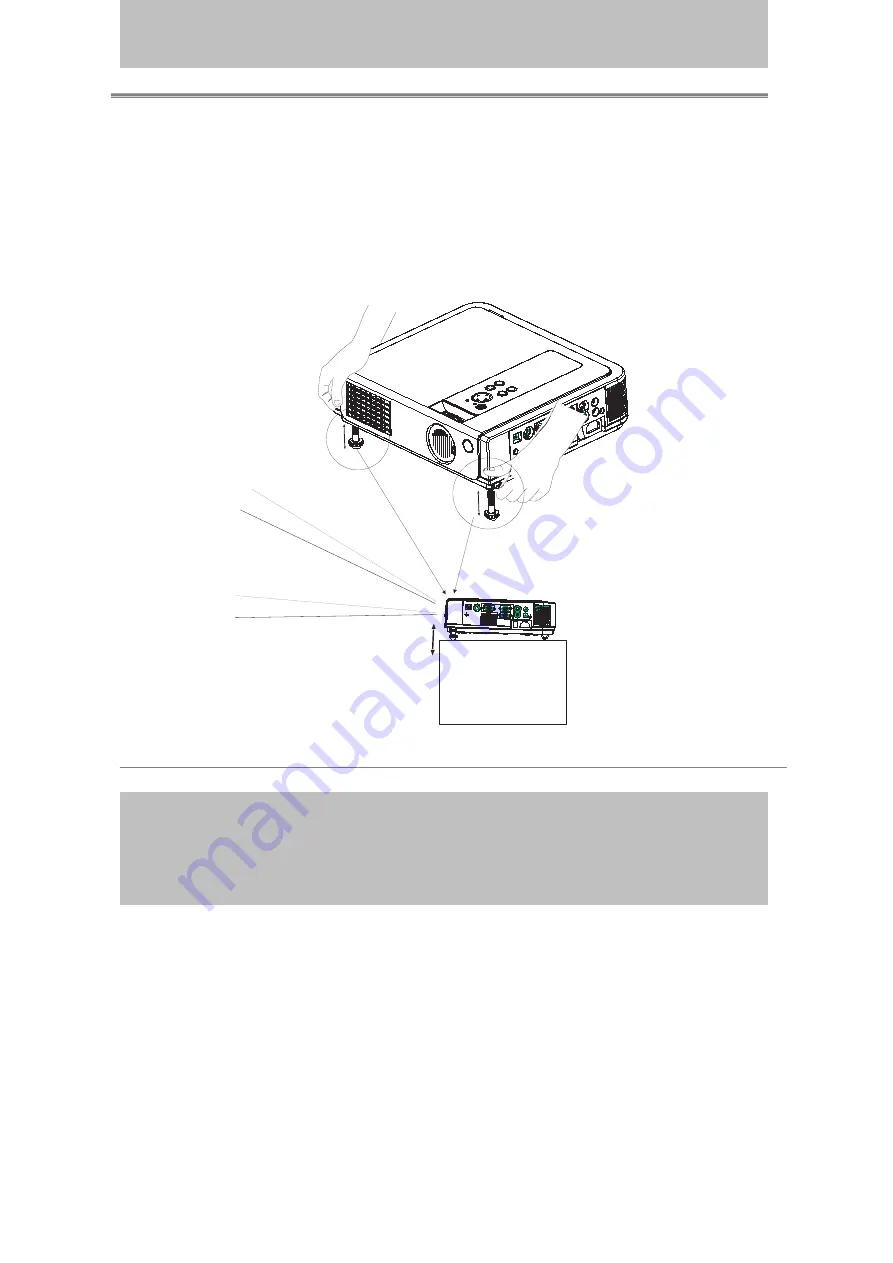
Multimedia LCD Projector
-25-
Adjusting the Image Position
Use the adjustable foot at the front of the projector to set the image height.
Rotate the adjustable foot at the rear of the projector to fine-tune the image
position.
When the foot is adjusted, it may cause the shape of the projected image
to become distorted. Use the keystone correction function to correct this
distortion.
To retract the front adjustable foot, press the foot release button. The
front adjustable foot will slowly retract inside the projector.
2/4/08 RevA
Summary of Contents for CP718e
Page 11: ...2 4 08 RevA ...
Page 40: ...Multimedia LCD Projector 39 2 4 08 RevA ...






























