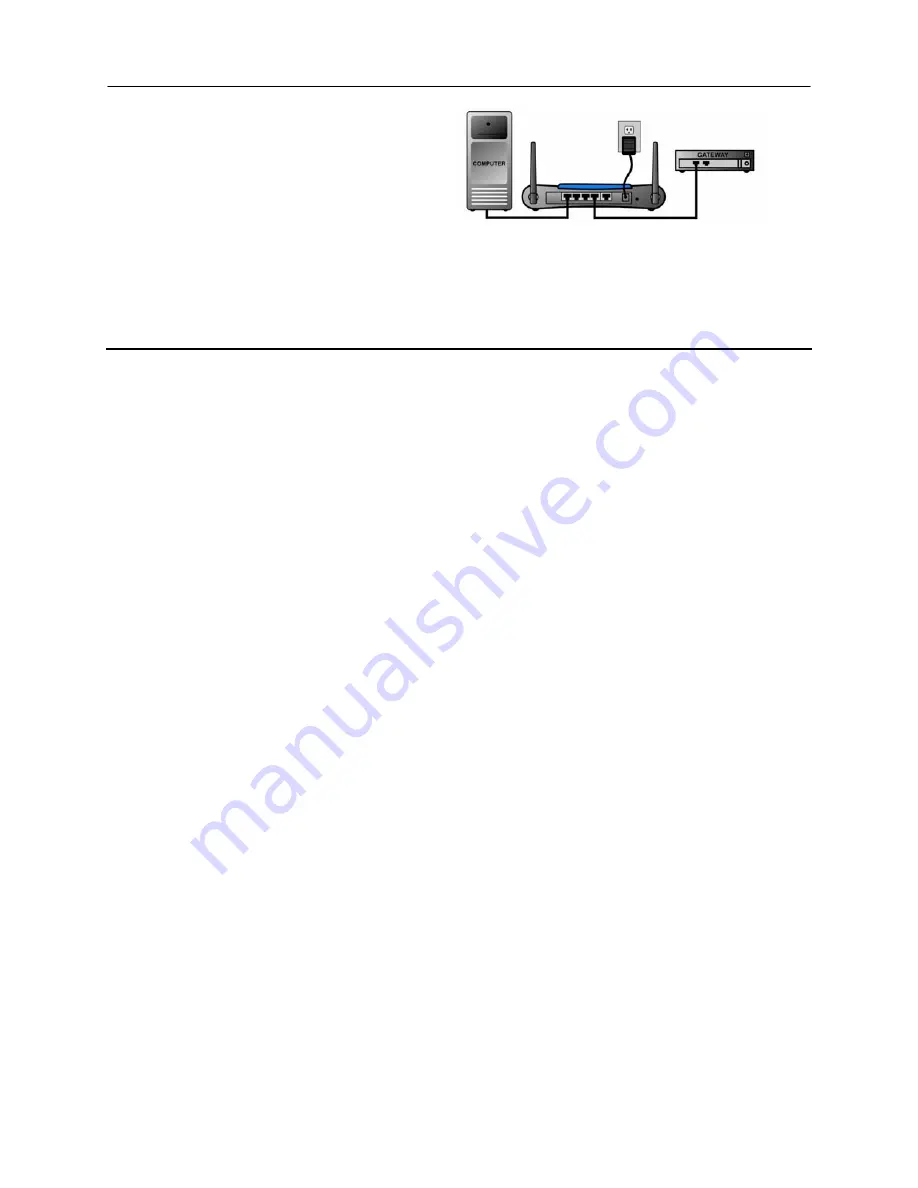
Bountiful WiFi User Manual – v1.2.0.060201
Quick Start Guide – Testing Connection
Connection diagram for Scenario
B
.
Scenarios
C
&
D
also use this diagram and
connect a router or gateway to the LAN1 port
(WAN port is NOT connected).
Install network adapters in each of the PC’s that will be connecting wirelessly. Follow the directions for the
particular wireless adapter that you are installing. The Bountiful WiFi Router will communicate with any
combination of wireless PCMCIA adapters, USB adapters or PCI adapters in the client PC’s.
3.6 Testing
Connection
You are now ready to test for an Internet connection. On each computer, open the web browser to access
a website (example: www.bountifulwifi.com). If you are able to access the Internet, the installation for that
computer is successful.
Note: For any computer that is unable to access the Internet, follow
Step 2
and then test for an Internet
connection again.
In you have completed the appropriate steps above and you still do not have an Internet connection, you
need to do a power cycle. Do this with the following steps:
1. Turn off the computer
2. Unplug
the
Router
3. Unplug the modem or gateway
4. Wait 30 seconds
5. Plug in the Modem
6. Plug in the
Router
7. Turn on the computer
Check to see if you have an Internet connection again. If you still do not, go to
Troubleshooting
.
24
Summary of Contents for BWRG1000
Page 1: ...Bountiful WiFi User Manual http www BountifulWiFi com ...
Page 2: ......
Page 4: ......
Page 7: ...1 Welcome ...
Page 12: ......
Page 13: ...2 Overview ...
Page 18: ......
Page 19: ...3 Quick Start Guide ...
Page 25: ...4 Configuration Pages ...
Page 48: ......
Page 49: ...5 Trouble Shooting ...
Page 52: ......
Page 53: ...6 Glossary ...
Page 57: ...7 Agency Certifications ...






























