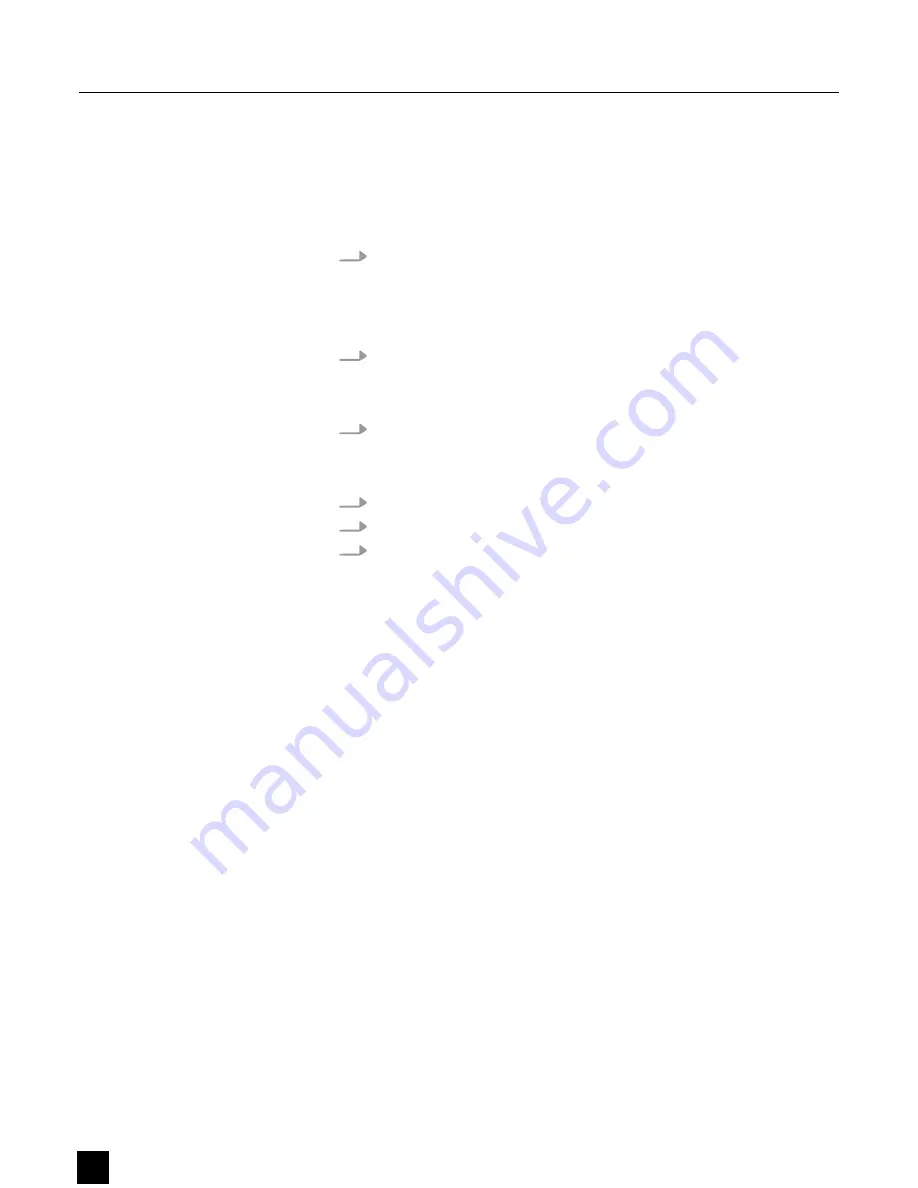
9
Quick Start Guide for the main functions
9.1 Reversing scene direction
To reverse the direction of all scenes:
Press
[ALL REV]
.
ð
All scenes change their direction.
To reverse the chase direction of all programmes using the speed control:
Press
[CHASE REV]
.
To reverse the chase direction of all programmes with standard beat:
Press
[BEAT REV]
.
To reverse the chase direction of a particular programme:
1.
Keep
[REC ONE]
pressed.
2.
Additionally press the
[FLASH]
button of the corresponding programme.
3.
Release both buttons simultaneously.
9.2 Setting Fade time
The time setting determines how long the dimmer will take to get from minimum to
maximum output.
‘Fade Time’ can be set via
[FADE TIME]
. Adjustable from ‘immediately’ up to 10
minutes.
9.3 Using TAP SYNC
[TAP SYNC]
is used to set and synchronize the chase rate (the speed of the chases) by
pressing it several times. Chase speed is set by the interval of the last two keystrokes.
The LED flashes at the new speed. The chase rate can be set at any time, whether a
programme is set or not.
[TAP SYNC]
overwrites all previously made speed controller settings until it is moved
again. This also applies to preset standard beat.
Quick Start Guide for the main functions
28
DMX DC-2448
DMX controller























