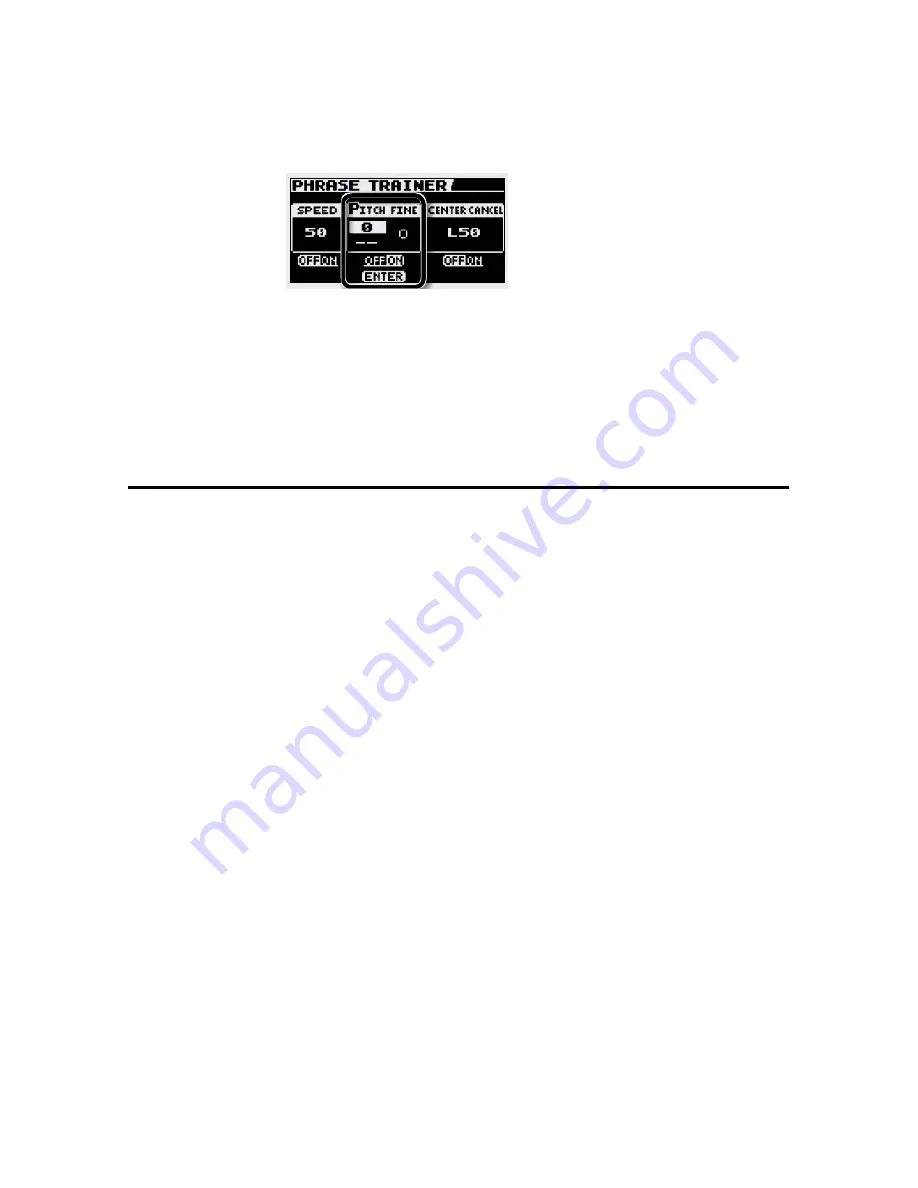
BOSS JS-10 Training Guide
6. Press the RIGHT ARROW butotn to select PITCH.
7. Use the above procedures to adjust PITCH and change the key of the
song. Notice that the JS-10 will display the new key.
8. When you are finished, turn off the SPEED and PITCH functions, then
press EXIT and STOP to end the song.
3. GOING DEEP
How to Select the Effects on Each Input
1. From the MAIN Screen, Press the RIGHT or LEFT ARROW buttons to
select IN1
2. Turn the DIAL to select an effect patch for INPUT 1.
3. Press the RIGHT ARROW button to select IN 2.
4. Turn the DIAL to select an effect patch for INPUT 2.
How to Find Effects by Category
1. Press EFFECTS; the PATCH SELECT screen will appear.
1. If necessary, press the LEFT ARROW button to select CATEGORY/
2. Turn the DIAL to select a Category.
3. Press the RIGHT ARROW button to select PATCH.
4. Turn the DIAL to select a Patch within the Category.
How to Use EZ-EDIT
1. Press EFFECTS
2. From the PATCH SELECT screen, press the RIGHT ARROW button to
select the EZ-EDIT screen.
3. Use the RIGHT and LEFT ARROW buttons and the DIAL to select and
adjust the available parameters: Soft, Hard, Solo, Backing and Ambience
4. Press EXIT to return to the Main screen.










