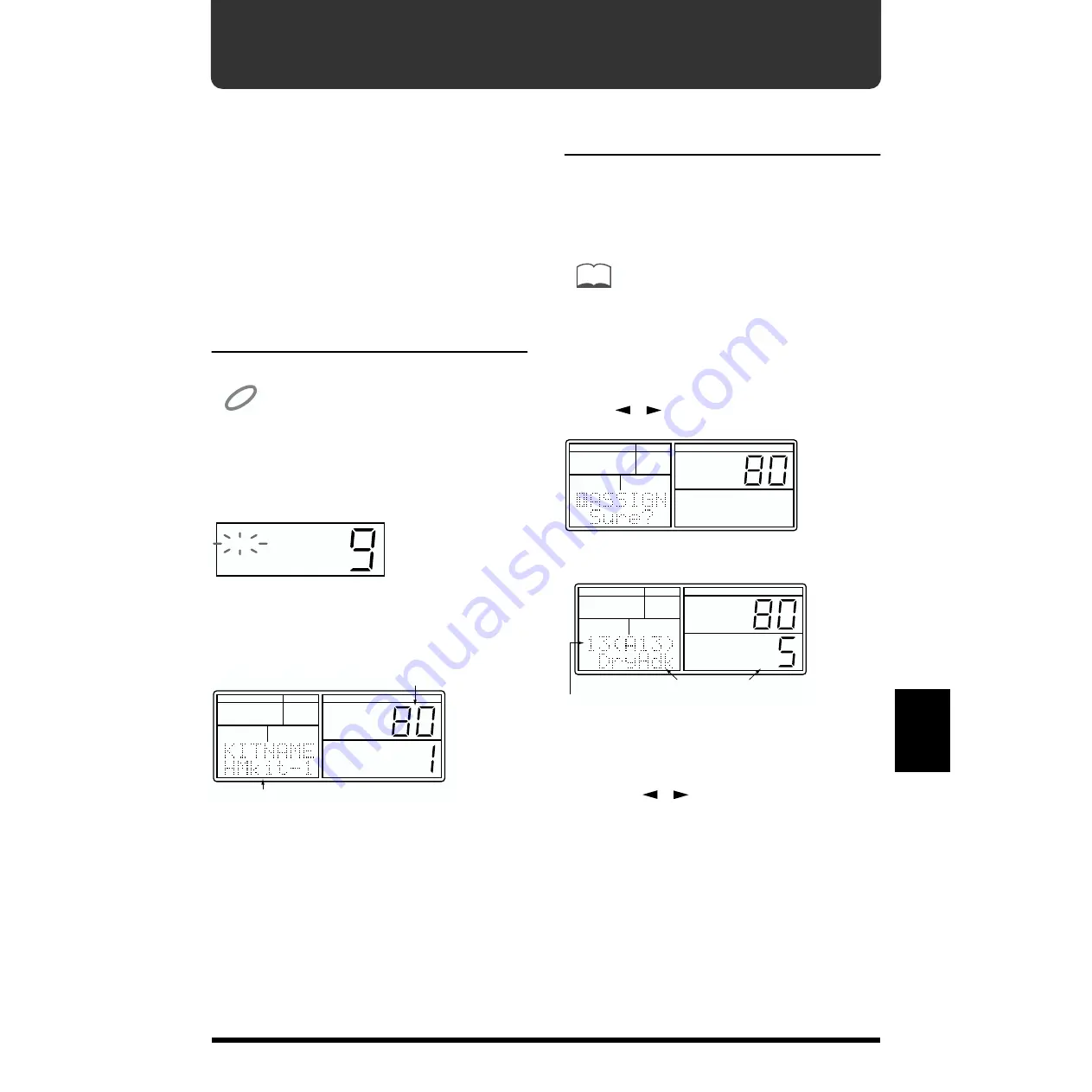
71
Chap.8
Chapter 8. Creating an Original Drum Kit
You can modify various settings for a drum kit and create up
to 64 of your own original drum kits (user drum kits).
●●●●●●●●●●●●●●●●●●●●●●●●●●●●●●●●●●●●●●●●●●●●●●●●●●●●●●●●●●●●●●●●●●●●●●●●●●●●●●●●●●●●●●●●●●●●●●●●●●●●
●
You can use the pads of pad banks A and B to select
instruments assigned to pad numbers 01 (A01)–32
(B16), and then modify the settings of each instrument.
●
It is also possible to modify the settings of the
instruments that are assigned to pad numbers 33 (-01)–
55 (-23) and therefore cannot be played from the pads.
●●●●●●●●●●●●●●●●●●●●●●●●●●●●●●●●●●●●●●●●●●●●●●●●●●●●●●●●●●●●●●●●●●●●●●●●●●●●●●●●●●●●●●●●●●●●●●●●●●●●
Selecting a Drum Kit from
Which to Start
First, select the drum kit whose settings you wish to modify.
NOTE
For the preset drum kits (1–64), settings other than the drum kit
name (p.77) can be modified temporarily, but they will return to
their original settings when you select another drum kit.
1.
Press [DRUM KIT] to make “DRUM KIT” blink.
fig.01-27a
2.
Use [VALUE*] to select a drum kit.
Preset: 1–64
User: 65–128
fig.108-40a
3.
After selecting a drum kit, press [DRUM KIT] once
again.
“DRUM KIT” will change from blinking back to the
normal display.
Modifying the Settings of an
Instrument
Selecting an Instrument and Assigning
It to a Pad (Instrument Assign)
Here’s how to select instruments and assign them to the pads
of pad banks A and B and to pad numbers 33 (-01)–55 (-23).
MEMO
For a list of the 255 built-in instruments, refer to “Instrument
List” (p. 96).
1.
After selecting a drum kit, press [PAD] so the display
indicates “PAD.”
The DR-770 is now in Pad mode.
2.
Use [
] [
] to select “1 ASSIGN.”
fig.108-01a
3.
Press [ENTER].
fig.108-02a
4.
Press [PAD BANK] to select the desired pad bank.
5.
Press the pad whose instrument you want to change.
■
To change the instrument of a pad number 33 (-01)– 55
(-23), use [
] [
] to select the pad number.
6.
Use [VALUE*] to select the instrument that you want to
newly assign.
If you do not wish to assign any instrument, select
“OFF.”
■
Press [ENTER], and you will be able to play the
selected instrument.
7.
Repeat steps 4–6 as necessary.
8.
When you are finished, after selecting an instrument
for a pad number 33 (-01)–55 (-23), press [STOP/EXIT].
9.
After selecting the desired instrument, press [STOP/
EXIT].
TEMPO DPP
DRUM KIT
REVERB IND
FLANGER
PAD BANK
FUNC
MODE
A
B
TEMPO DPP
DRUM KIT
REVERB IND
FLANGER
PATTERN
SONG
PAD NUMBER
INSERT
COPY
DELETE
SONG
PATTERN
PAD
UTILITY
REAL
STEP
EFFECTS
MIDI
QUANTIZE
NEXT PTN
PART
BEAT
LENGTH
PATTERN
Drum kit name
Drum kit number
PAD BANK
FUNC
MODE
A
B
TEMPO DPP
DRUM KIT
REVERB IND
FLANGER
PATTERN
SONG
PAD NUMBER
INSERT
COPY
DELETE
SONG
PATTERN
PAD
UTILITY
REAL
STEP
EFFECTS
MIDI
QUANTIZE
NEXT PTN
PART
BEAT
LENGTH
PATTERN
PAD BANK
FUNC
MODE
A
B
TEMPO DPP
DRUM KIT
REVERB IND
FLANGER
PATTERN
SONG
PAD NUMBER
INSERT
COPY
DELETE
SONG
PATTERN
PAD
UTILITY
REAL
STEP
EFFECTS
MIDI
QUANTIZE
NEXT PTN
PART
BEAT
LENGTH
PATTERN
Instrument to be selected
(name / number)
Pad number
Summary of Contents for Dr. Rhythm DR-770
Page 119: ...119 MEMO...





































