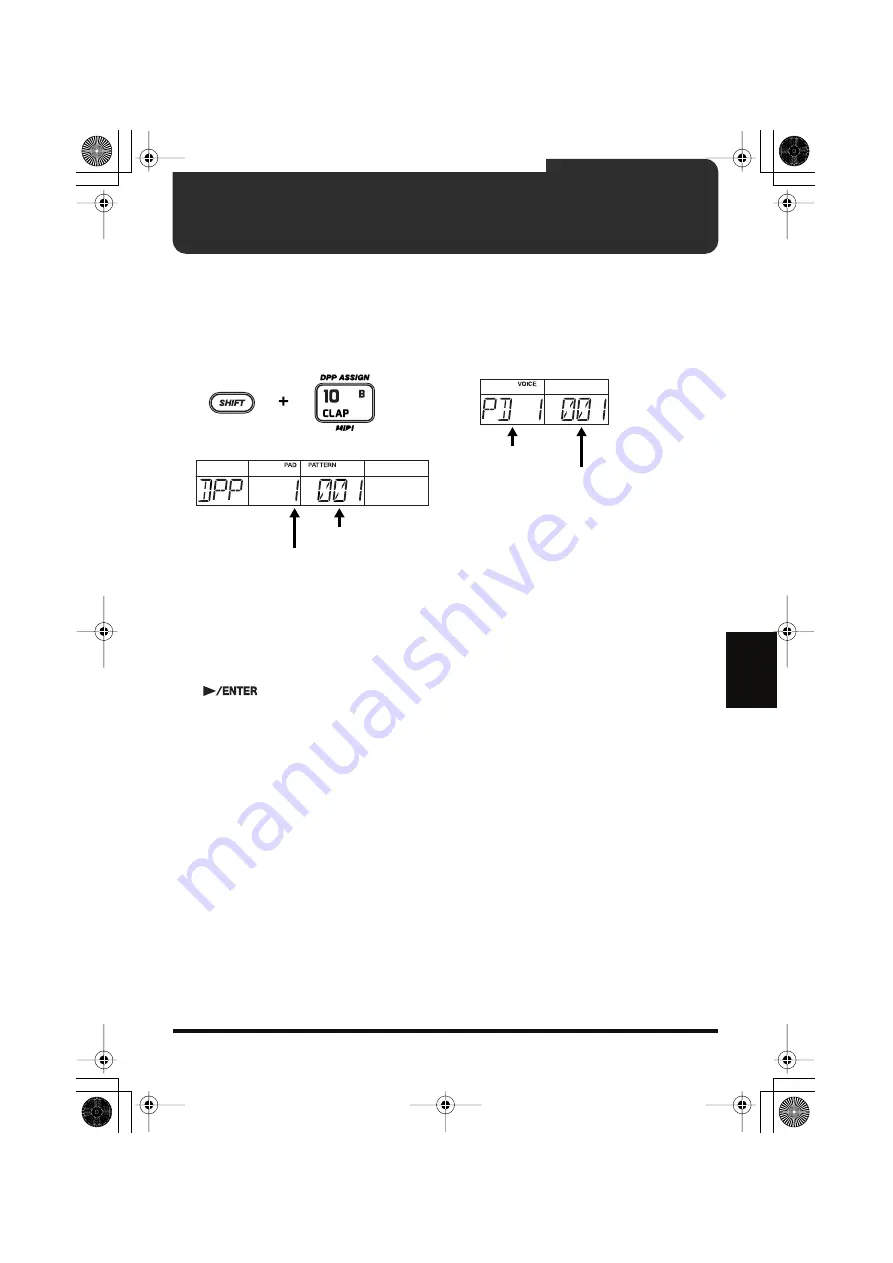
75
Chapter
6
Chapter 6 Assigning Patterns to the Key Pads (DPP Assign Mode)
Here, patterns are assigned to the key pads (1–
16) for DPP (Direct Pattern Play).
1.
With the performance stopped, hold down
[SHIFT] and press Key Pad 10 (DPP
ASSIGN).
The DR-670 switches to DPP Assign mode.
fig.06-01
fig.06-02
2.
Press a key pad to which you wish to assign
a pattern.
3.
Rotate the TEMPO/VALUE dial to select
the pattern.
* You can also enter the pattern number with the
numeric keys. When the number is entered, press
[
] to set the number.
* You cannot assign the fill pattern.
4.
Repeat Steps 2 and 3 as needed.
5.
Hold down [SHIFT] and press Key Pad 5
(PATTERN PLAY).
The DR-670 switches to Pattern Play mode.
The DPP function turns on automatically,
allowing you to use Direct Pattern Play.
You can also check the DPP Assign settings in
Pattern Play mode.
1.
While in Pattern Play mode, press [DPP] to
turn on the DPP function.
2.
Press [VOICE]; the DPP assignment is
displayed while [VOICE] is held down.
fig.06-05
3.
To check another pad, continue to hold
down [VOICE] and press the pad you want
to check.
Holding down
Pattern Number
Key Pad assigned to pattern
Pad Number
Pattern Number
DR-670.e.book 75 ページ 2006年10月18日 水曜日 午後3時12分
Summary of Contents for Dr. Rhythm DR-670
Page 15: ...15 Memo DR 670 e book 15...
Page 117: ...117 Memo DR 670 e book 117...
Page 118: ...118 Memo DR 670 e book 118...









































