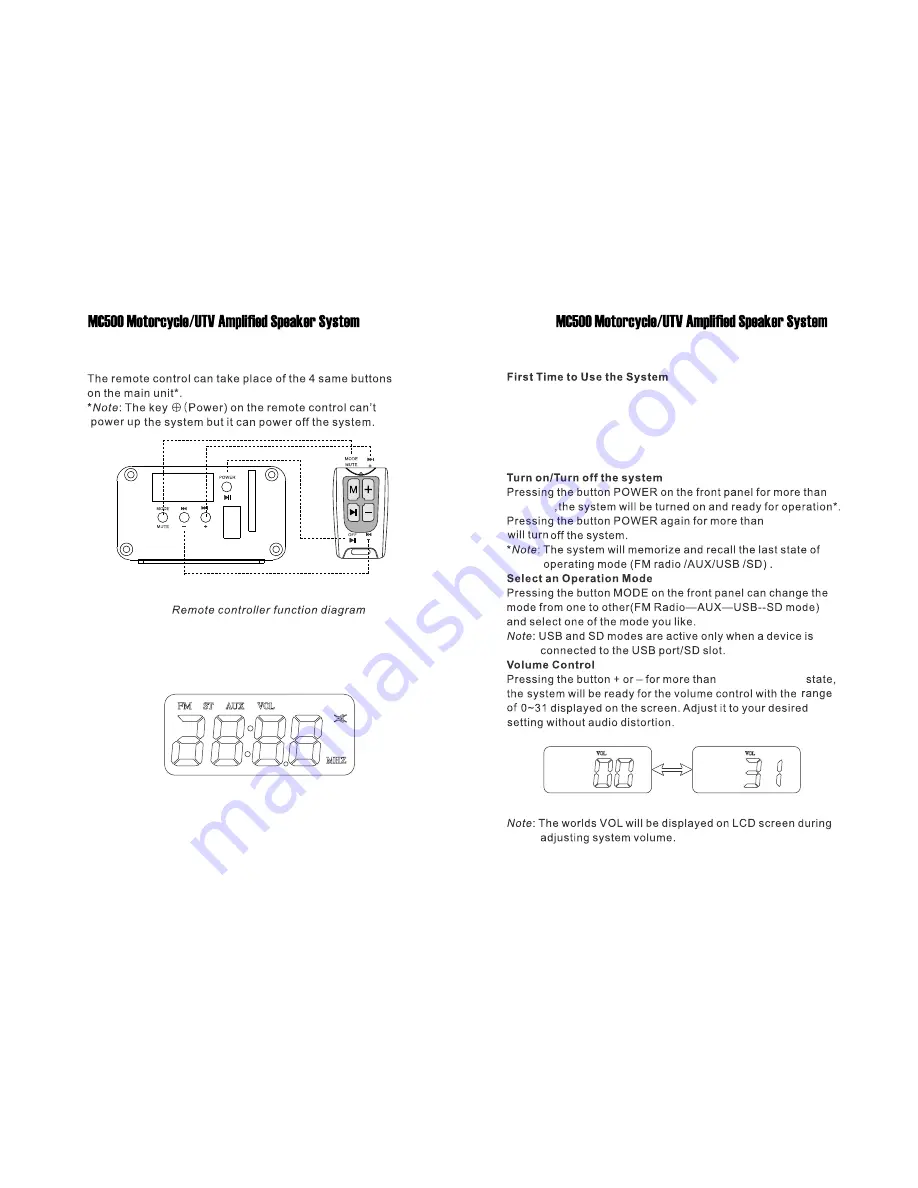
Plug in the female connector loudspeakers to the male
connector at amplifier
Connect an external source to the 3.5mm stereo input plug
at loudspeaker wire harness
Connect the power cable to12VDC power supply
2 seconds
2 seconds
2 seconds
at any
Operation
Instruction
4
Remote
Control
LCD
Display
7

















