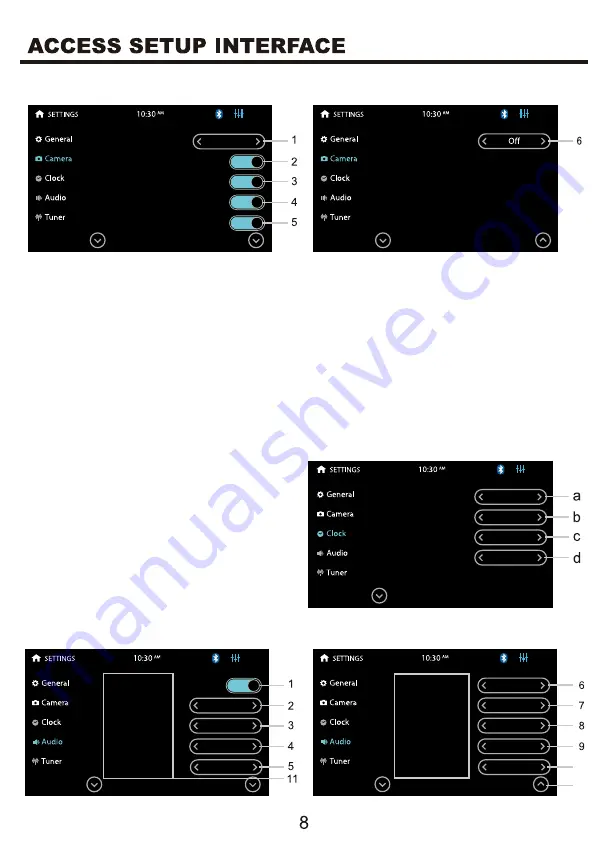
CLOCK SETTINGS-Menu 3
CAMERA SETTINGS-Menu 2
AUDIO SETTINGS-Menu 4
1. Camera Trigger: Touch to select Front/Rear/Off
.
Select to display the front or
rear camera view, or no camera view when reversing.
2. Rear Camera: Touch to enable or disable the rear camera input.
3. Rear Cam Pwr: Touch to enable or disable power output to the rear camera.
4. Front Camera: Touch to enable or disable the front camera input.
5. Front Cam Pwr: Touch to enable or disable power output to the front camera.
6. Rear Camera Delay / Front Camera Delay: Touch to delay trigger of the camera
view by a set time (1/2/3 seconds or off) when shifting the gear to the reverse
position. Due to varying vehicle configuration, the camera view trigger can be
delayed to suit the vehicle.
a. Touch to set clock mode: 12/24 hour.
b. Touch to set hour.
c. Touch to set minute.
d. Touch to set AM/PM at 12 hour mode.
Rear Camera Delay
Camera Trigger
Rear
Rear Camera
Rear Cam Pwr
Front Camera
Front Cam Pwr
Mode
12 Hour
10
30
AM
Hour
Min
AM/PM
Internal AMP
0
0
0
15
Startup Volume
TUNER Level
DISC Level
USB Level
SD Level
0
0
0
0
0
PHONE Level
STREAMING Level
AUX IN Level
AV INPUT Level
10
12




















