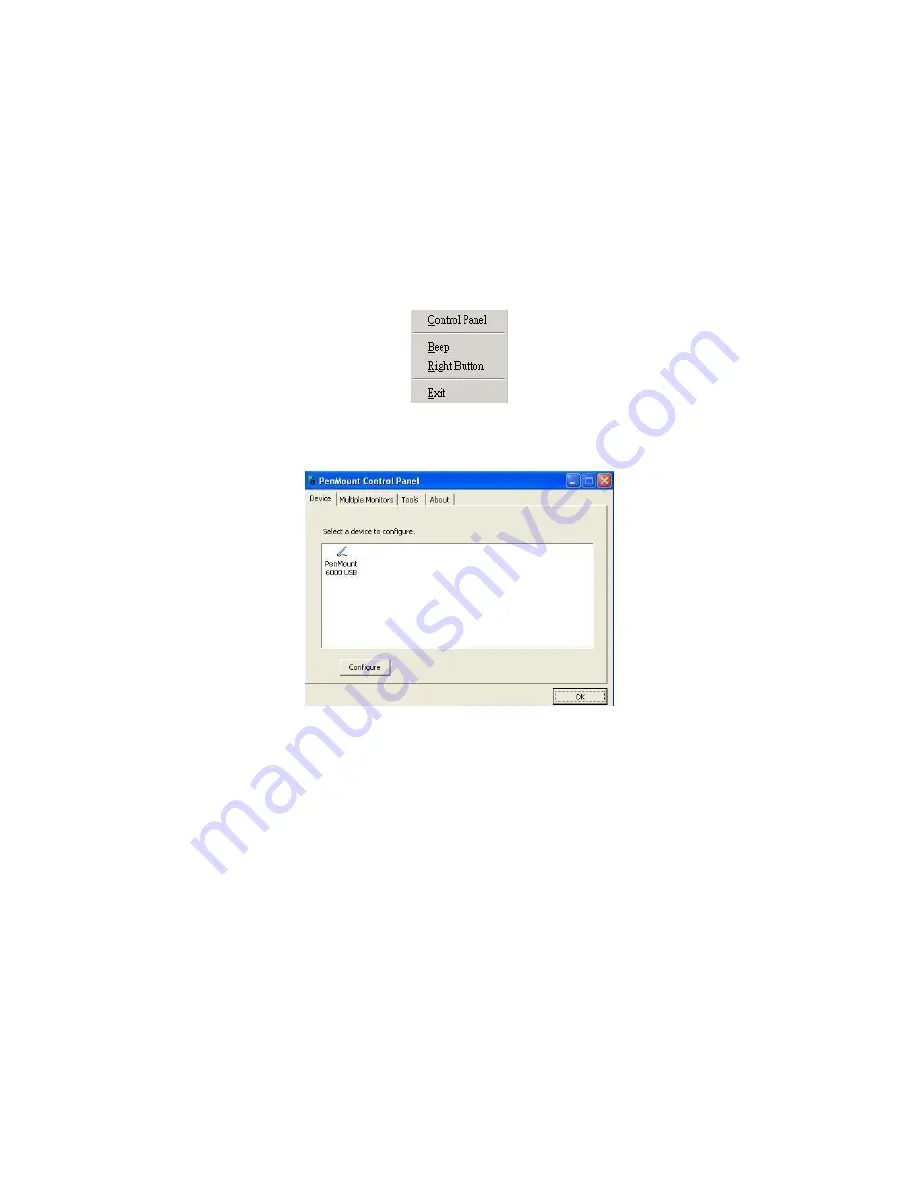
17
4.1.2 Touch Screen Calibrate
To adjust the display with touch screen, right click on “PM” in the
system tray of WINXP and choose “
Control Panel
” to execute
calibrate.
Choose PenMount 6000USB device and click on “
Configure
” that will
display next screen to start calibrate.