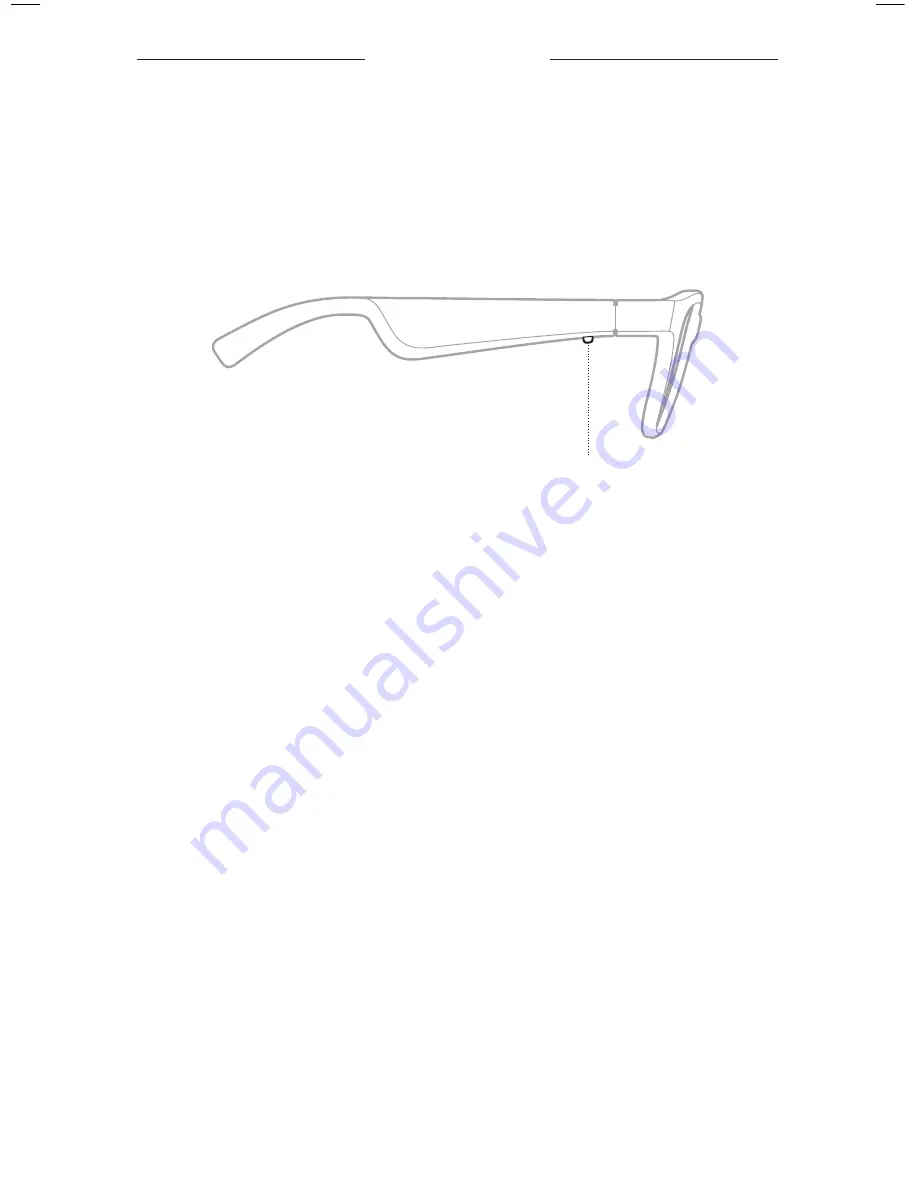
FRAME CONTROLS
1 3
|
E N G
Access voice control
The frames microphone acts as an extension of the microphone in your mobile device.
Using the button on the right temple, you can access the voice control capabilities on
your device to make/take calls or ask Siri or your Google Assistant to play music, tell
you the weather, give you the score of a game, and more.
Press and hold the button to access voice control on your device.
You hear a tone that indicates voice control is active.
Access voice control


































