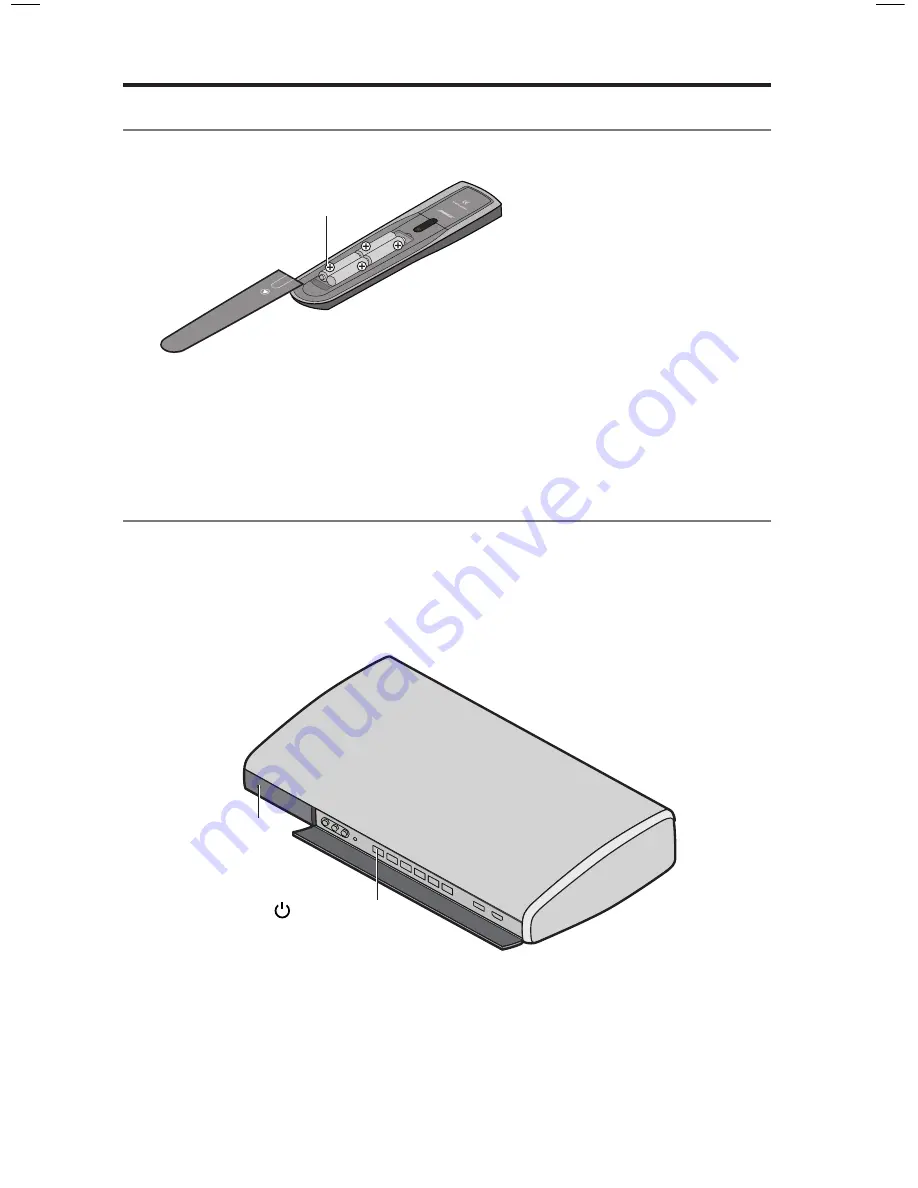
16 - English
Installing the remote control’s batteries
1.
Slide open the battery compartment cover on the back of the remote control.
AA (IEC LR6) batteries (4)
2.
Install four AA (IEC LR6) batteries. Match the
+
and
–
symbols on the batteries
with the
+
and
–
markings inside the compartment.
3.
Slide the battery compartment cover back into place.
Powering on the system
1.
Press the power button on the control console.
Note:
The system operates in a power-saving mode when it is off to keep
energy consumption low, so it may take several seconds to start.
The system is ready to use when the status indicator on the console
changes from blinking to solid green.
Status indicator
Power button
2.
Power on your TV.
3.
Using your TV’s remote control, change the TV input to the one that is
connected to your Lifestyle
®
SoundTouch
®
system.
Starting Up the System





















