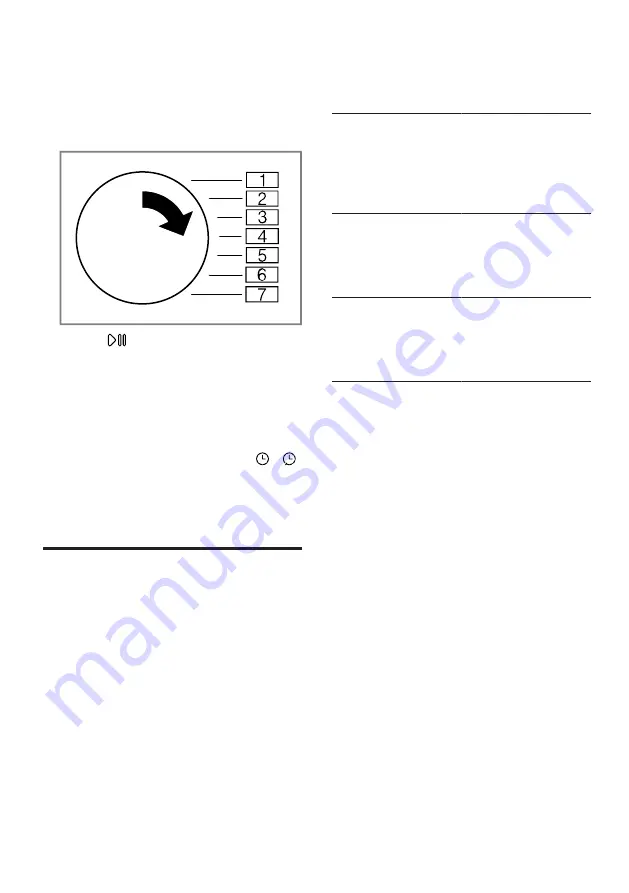
Cleaning and servicing
en
33
14.2 Changing the basic set-
tings
1.
Set the programme selector to po-
sition 1.
2.
Press
and, at the same time,
turn the programme selector to po-
sition 2.
a
The display shows the current
value.
3.
Set the programme selector to the
required position.
4.
To change the value, press
/
.
5.
To save the changes, switch off
the appliance.
15 Cleaning and servi-
cing
To keep your appliance working effi-
ciently for a long time, it is important
to clean and maintain it carefully.
Note:
You can find further information
in the digital instruction manual by
scanning the QR code in the table of
contents or on www.bosch-
home.com.
15.1 Tips on cleaning and
care
Wipe down the
housing and the
controls with
nothing but water
and a damp
cloth.
This ensures the
parts of the appli-
ance will remain
clean and hy-
gienic.
Remove all de-
tergent residue,
spray residue or
other residues
immediately.
Fresh deposits
are easier to re-
move without
leaving any
residue.
Leave the appli-
ance door open
after use.
This allows the
residual water to
dry, reducing
odours in the ap-
pliance.
15.2 Base unit
The base unit is the accessible area
at the bottom of the appliance in
which you will find the heat ex-
changer.
Opening the base unit
Requirements
¡
The appliance has cooled down
for 30 minutes.
¡
The appliance door is closed.
Summary of Contents for WTH85VP6SN
Page 36: ...en Cleaning and servicing 36 2 Clean the moisture sensor with a sponge ...
Page 45: ......
Page 46: ......
Page 47: ......
















































