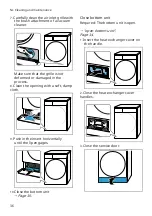accessories
NL
a
1
accessories
0 Accessories
a
G
accessories
only use original accessories. These are adapted to the device.
Usage
Spare part number
part
filter mat
spare part ter
Lint protection for the
bottom unit filter system.
12022801
Connection set new
(white).
Device space saving
run on a suitable washing
machine of the same
the manufacturer and
with the same width and
depth.
WTZ27410
Connection set new
with pull-out worktop
(white).
Device space saving
run on a suitable washing
machine of the same
the manufacturer and
with the same width and
depth.
The pull-out worktop
makes it easier to
operate the appliance
filled and emptied.
WTZ27400
Elevation
The device higher
places so that it is easily
filled and
can be emptied.
WTZPW20D
W
1
ash
1 Laundry
11.1 Preparing the laundry
laundry
PAY ATTENTION!
Objects left in the laundry can
damage the laundry and the drum.
▶
Before use, remove all objects from
the pockets of the laundry.
Remark: You can find more
information in the digital operating
instructions by scanning the QR code
in the table of contents or on
www.bosch-home.com.
▶
To protect your appliance and the
laundry, prepare the laundry.
27