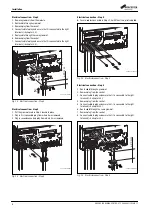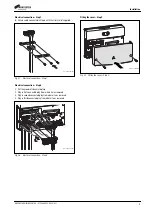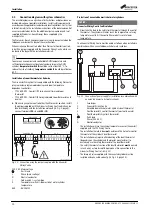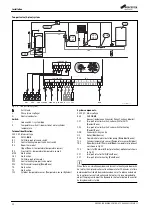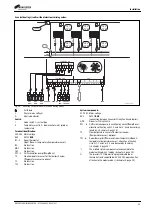Installation
GREENSTAR WIRING CENTRE – 6720880441 (2018/01)
8
Electrical connection – Step 3
1. Remove grommets from the module.
2. Route cable through a grommet.
3. Remove plug from the socket.
4. Connect cable to plug and ensure that it is connected to the right
terminals (
chapter 3.3).
5. Route cable through the same grommet.
6. Remove plug from the socket.
7. Connect cable to plug and ensure that it is connected to the right
terminals (
chapter 3.3).
Fig. 13 Electrical connection – Step 3
Electrical connection – Step 4
1. Put the grommet used in Step 3 back into place.
2. Plug in first connected plug from where it was removed.
3. Plug in second connected plug from where it was removed.
Fig. 14 Electrical connection – Step 4
Electrical connection – Step 5
▶ Secure cables connected in Steps 1-4 with the strain relief supplied.
Fig. 15 Electrical connection – Step 5
Electrical connection – Step 6
1. Route cable through a grommet.
2. Remove plug from the socket.
3. Connect cable to plug and ensure that it is connected to the right
terminals (
chapter 3.3).
4. Remove plug from the socket.
5. Connect cable to plug and ensure that it is connected to the right
terminals (
chapter 3.3).
6. Route cable through the same grommet.
7. Remove plug from the socket.
8. Connect cable to plug and ensure that it is connected to the right
terminals (
chapter 3.3).
Fig. 16 Electrical connection – Step 6
2.
5.
5.
7.
7.
6.
6.
3.
≥ 20 mm
1.
4.
0 010 013 192-001
1.
3.
2.
0 010 013 193-001
0 010 013 194-001
3.
3.
1.
1.
4.
4.
6.
6.
8.
8.
7.
7.
≥ 20 mm
5.
5.
2.
2.
0 010 013 195-001