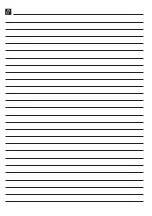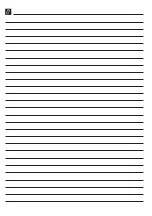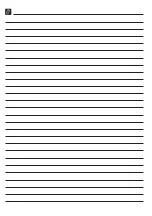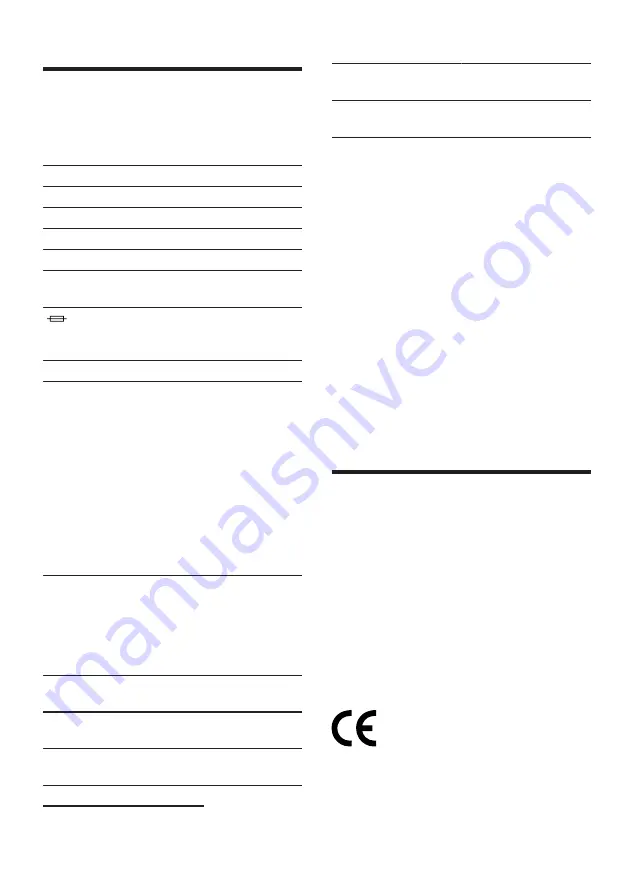
Technical specifications
en
79
Technical specifications
23 Technical specifica-
tions
Technical specifications
Facts and figures for your appliance
can be found here.
Appliance height 85,0 cm
Appliance width
60,0 cm
Appliance depth
64,0 cm
Weight
73 kg
1
Maximum load
10,0 kg
Mains voltage
220 - 240 V,
50 Hz
Minimum in-
stallation protec-
tion
10 A
Rated power
2300 W
Power consump-
tion
¡
Off mode:
0,10 W
¡
Left-on mode:
0,50 W
¡
Time until the
networked
standby mode
is set (Wi-Fi):
5 Min.
¡
Networked
standby mode
(Wi-Fi): 1,50 W
Water pressure
¡
Minimum:
100 kPa
(1 bar)
¡
Maximum:
1000 kPa
(10 bar)
Length of the wa-
ter inlet hose
150 cm
Length of the wa-
ter outlet hose
150 cm
1
Depending on the appliance spe-
cifications
Length of the
power cord
160 cm
1
Depending on the appliance spe-
cifications
This product contains light sources
from energy efficiency class F. These
light sources are available as a spare
part and must only be replaced by
trained specialist staff.
You can find more information about
your model online at https://
eprel.ec.europa.eu/
. This web ad-
dress is linked to the official EU
EPREL product database. At the time
of printing, its web address had not
yet been published. Please then fol-
low the instructions on searching for
models. The model identifier is made
up of the characters before the slash
in the product number (E-Nr.) on the
rating plate. Alternatively, you can
also find the model identifier in the
first line of the EU energy label.
Declaration of Conformity
24 Declaration of Con-
formity
Declaration of Conformity
Robert Bosch Hausgeräte GmbH
hereby declares that the appliance
with Home Connect functionality
meets the essential requirements and
other relevant provisions of the Dir-
ective 2014/53/EU.
A detailed RED Declaration of Con-
formity can be found online at
www.bosch-home.com among the
additional documents on the product
page for your appliance.
2.4 GHz band: 100 mW max.
5 GHz band: 100 mW max.
1
Only applies to countries in the European Economic Area