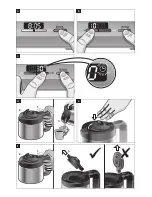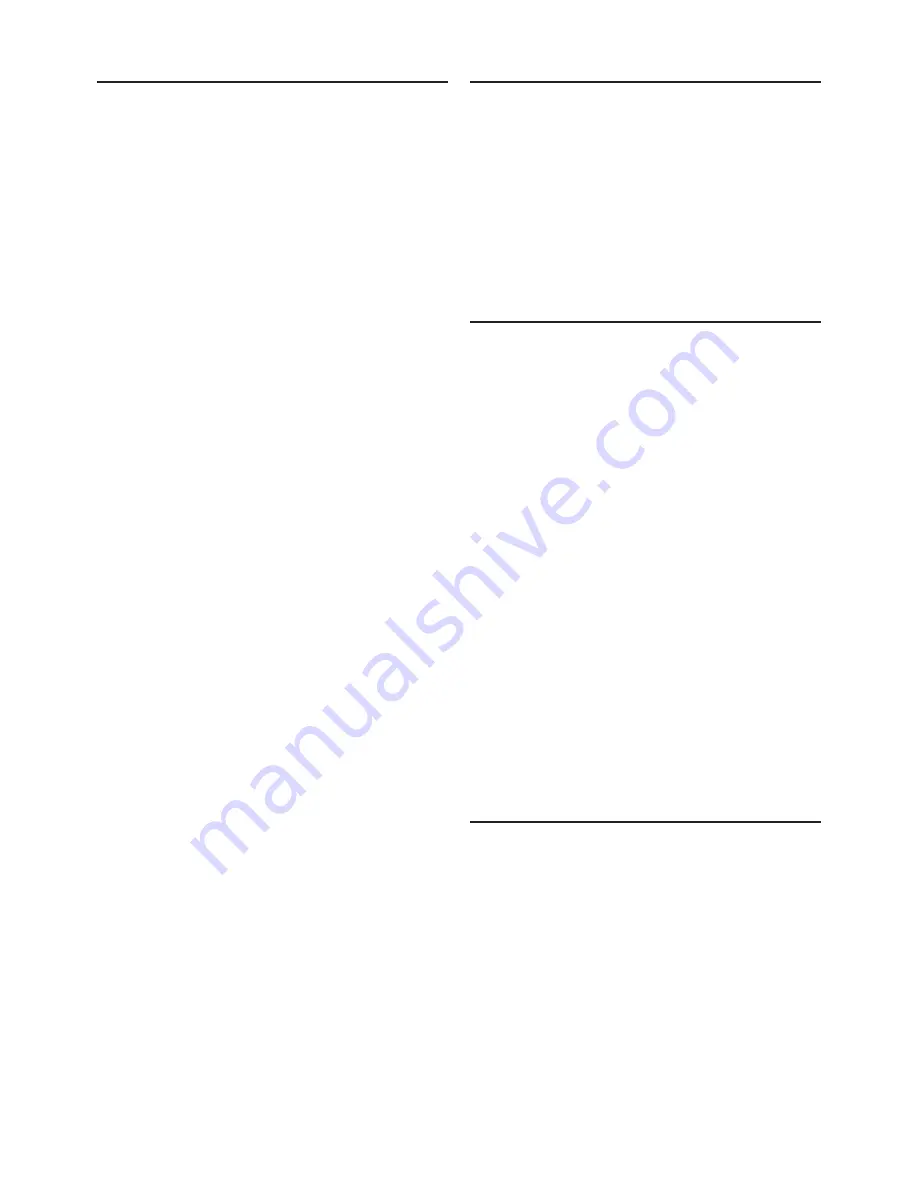
11
en
Low water indicator
K
This coffee machine senses if the water
volume in the water tank is low (less than
approx. 4 cups).
If the water level is low,
K
lights up and
the machine automatically increases the
brewing time. This ensures that the coffee
retains its ideal flavour.
TKA865. only
Thermos carafe
Important:
Never use the carafe for
keeping dairy products or baby food warm,
because bacteria may form. Do not heat
the carafe in the microwave or in a regular
oven. Never use the carafe to store or
transport carbonated beverages.
Carefully rinse the carafe after each use.
To keep the lid from permanently vacuum
sealing itself shut, it was designed to not
close hermetically. Since the thermos carafe
may leak, you should always store and
transport it in an upright position.
The thermos carafe holds approximately
8 cups.
The lid of the thermos carafe can be
opened with the release switch.
■ Open lid (Fig.
d
)
■ Close lid (Fig.
e
)
■ Remove lid (Fig.
f
)
Coffee-making tips
Store ground coffee in a cool place; you can
also freeze it.
Once a package of coffee has been
opened, close it tightly to maintain its
aroma.
How the coffee beans are roasted affects
their taste and aroma.
Darker roast = more flavour
Lighter roast = more acidity
Timer function
This coffee machine is equipped with a
timer.
It lets you set the time at which the machine
will automatically start the brewing process.
The timer works only if the machine is
turned on or in powersave mode.
■ The clock must be set to the correct
current time.
■ Press and hold down the button
prog
while programming the timer (Fig.
a
).
■ Use button
h
to set the hour and button
min
to set the minute at which you want
the brewing to start (Figs.
b
and
c
).
■ Release button
prog
to save the start
time. The display shows a little clock
to indicate that the timer function is
activated.
■ Fill the machine with water and coffee as
usual and place the carafe under the filter
housing.
■ The brewing process will start
automatically at the set time; the little
clock disappears.
Note:
To check the programmed time, press
and hold down the button
prog
.
Turning the timer function on/off
Press button
prog
. If the little clock lights
up, the timer function is on. If the little clock
turns off, the timer function is off.
Note:
If you turn off the coffee machine
with ON/OFF switch
O
or the power supply
is interrupted (plug not plugged in, power
failure), the clock and timer settings will be
stored for approximately four days. If the
power interruption lasts longer, you must
reset the clock.
Tip:
If you do not use the appliance for
a longer period of time, turn it off with
ON/OFF switch
O
.
Summary of Contents for TKA863 series
Page 4: ...1x4 D F A H C E B G ...
Page 5: ...c d f e a b 3 1 2 1 2 3 ...
Page 90: ......
Page 91: ......
Page 129: ......