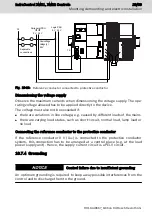After the system firmware has been loaded successfully, the control
does not boot the initial firmware anymore. To call the initial firm-
ware again, press the "Reset" button when switching on the 24 V
supply voltage until the LEDs DIA3 and DIA4 flash alternatingly in
red.
12.2.4 Installing a backup from an external SD card
If the control is as in delivery state, a backup can also be loaded to the control
without PC. Proceed as follows:
1. Copy a valid control backup to a Bosch Rexroth SD card (part no.
1070925435). Create a control backup using a PC with an SD card reader
or use the file manager of the First Touch commissioning tool.
2. Rename the image file to "system.fw".
3. Plug in the SD card to the base of the XM2x control labeled with "SD".
4. Switch off the 24 V supply voltage.
5. The initial firmware automatically starts the installation of the backup on
the control. While installing, the "ERR" LED is orange. After successful in-
stallation, the "ERR" LED is off and the "E" LED is green.
6. Use the “Reset” button to execute a reboot required to start the control
with system firmware.
The installation can be facilitated together with the "Backup system firmware"
chapter 12.3.3 "Firmware management" on page 45
12.3 IndraControl First Touch
The "IndraControl First Touch" commissioning application interactively commis-
sions and maintains controls of the IndraControl XM generation. The commis-
sioning application can be reached via the IP address of the control and can run
on most of the current web browsers. To open the setup application, enter the
following IP addresses:
●
The IP address of the connection XF5 (Ethernet interface) on the control is
192.168.234.234 upon delivery. This IP address can be changed.
●
The IP address of the connection XF31 (USB device interface) on the control
is 192.168.234.234. This IP address cannot be changed.
The "IndraControl First Touch" commissioning tool is only available
in English.
Supported web browsers:
●
Chrome 3+
●
Firefox 9+
●
Internet Explorer 10+
IndraControl XM21, XM22 Controls
43/69
Device description
R911340667_Edition 04 Bosch Rexroth AG
Summary of Contents for Rexroth IndraControl XM21
Page 1: ...IndraControl XM21 XM22 Controls Operating Instructions R911340667 Edition 04 ...
Page 6: ...IV IndraControl XM21 XM22 Controls Bosch Rexroth AG R911340667_Edition 04 ...
Page 70: ...64 69 IndraControl XM21 XM22 Controls Bosch Rexroth AG R911340667_Edition 04 ...
Page 73: ...IndraControl XM21 XM22 Controls 67 69 R911340667_Edition 04 Bosch Rexroth AG ...
Page 74: ...68 69 IndraControl XM21 XM22 Controls Bosch Rexroth AG R911340667_Edition 04 ...