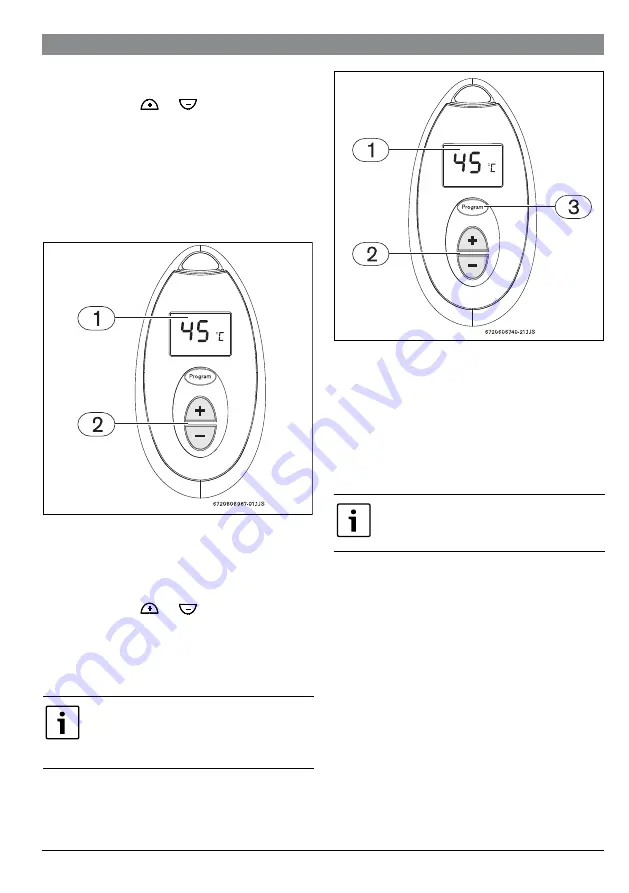
6 720 606 990 (2014/06)
Remote Control
Remote control | 9
6.2
Hot water temperature adjustment by remote
control
▶ Press the buttons
or
on the remote control
(Fig. 12,[2]) until the required temperature appears on
the remote control display (Fig. 12,[1]).
▶ When the required temperature is displayed, turn on the
hot water tap.
▶ The required temperature will flash on the remote control
display.
▶ The flashing will stop when the required temperature is
reached (tolerance from selected set point
5°F (
2
°C).
Fig. 12
Temperature adjustment
6.3
“Program” button on the remote control
Memorizing the water temperature with the remote control
“Program” button
▶ Press the buttons
or
on the remote control
(Fig. 13,[2]), until the required temperature appears on
the remote control display (Fig. 13, [1]).
▶ You will now be able to memorize this temperature by
pressing the “Program” button on the remote control
(Fig. 13,[3]) for 3 seconds.
Note: Previously saved temperature may show
on the display when first pushing the program
button. Once "PR" shows on the display, the
desired setting will be saved.
Fig. 13
Memorizing water temperature
▶ Only one temperature per remote control can be
memorized using the “Program” button on the remote
control.
▶ At this point the remote control will display the memorized
temperature .
When the hot water tap is turned on, the water heater will
supply hot water at the temperature memorized on the
remote control.
Up to six addition remote controls can be used
to memorize a temperature for each remote
control.
Using the “Program” button (operation with memorized
temperature)
To operate the equipment with a previously memorized
temperature:
▶ Press the “Program” button on the remote control.
The remote control display and heater display will now show
the previously memorized temperature. When the hot water
tap is turned on, the water heater will supply hot water after a
few seconds, at the memorized temperature.
Summary of Contents for Remote Control
Page 12: ......












