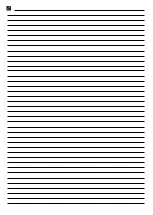Troubleshooting
en
11
Dis-
play
Selection
Automatic timer
- Switched off.
1
-
- Cooking time after which the hotplates
switch off.
Duration of the timer end signal
– 10 seconds.
1
– 30 seconds.
– 1 minute.
Activation of the heating elements
– Switched off
– Switched on
– The last setting before switching off the
hotplate.
1
Time for selecting hotplates
– Unlimited: The last hotplate selected can
always be adjusted without having to select it
again.
1
– You can adjust the last hotplate selected
within 10 seconds after selecting it. After this
time you have to select the hotplate again be-
fore adjusting it.
Resetting to the factory settings
– Switched off.
1
– Switched on.
1
Factory setting
9.2 Changing basic settings
Requirement:
The hob is switched off.
1.
Switch on the hob.
2.
Within the next 10 seconds press and hold
for
approx. 4 seconds.
a
and flash alternately on the left-hand display.
a
lights up on the right-hand display.
3.
Touch
repeatedly until the required indicator ap-
pears on the left-hand display.
4.
Use or to set the required value.
5.
Press and hold
for 4 seconds.
a
The setting is activated.
Tip:
To exit the basic settings, switch off the hob using
. Switch the hob on again and reset.
10 Troubleshooting
You can rectify minor faults on your appliance yourself.
Read the troubleshooting information before contacting
after-sales service. This will avoid unnecessary costs.
WARNING ‒ Risk of injury!
Improper repairs are dangerous.
▶
Repairs to the appliance should only be carried out
by trained specialist staff.
▶
If the appliance is defective, call Customer Service.
WARNING ‒ Risk of electric shock!
Incorrect repairs are dangerous.
▶
Repairs to the appliance should only be carried out
by trained specialist staff.
▶
Only use genuine spare parts when repairing the
appliance.
▶
If the power cord of this appliance is damaged, it
must be replaced with a special connection cable,
which is available from the manufacturer or his Cus-
tomer Service.
10.1 Information on display panel
Fault
Cause and troubleshooting
None
There has been a power cut.
1.
Check the household fuse for the appliance.
2.
Check whether there has been a power failure by trying other electrical appli-
ances.
All displays flash
Controls are wet or objects are lying on top.
▶
Dry the controls or remove the object.