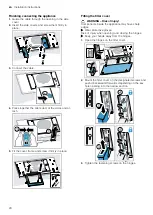en
Installation instructions
20
Finishing connecting the appliance
1.
Guide the cable through the opening in the side
cover.
2.
Insert the side covers and screw them firmly in
place.
3.
Connect the cable.
4.
Press together the cable duct at the sides and at-
tach.
5.
Fit the cover frame and screw it firmly in place.
Fitting the filter cover
WARNING ‒ Risk of injury!
Components inside the appliance may have sharp
edges.
▶
Wear protective gloves.
Risk of injury when opening and closing the hinges.
▶
Keep your hands away from the hinges.
1.
Open the hinges on the filter cover.
25
2.
Mount the filter cover on the designated screws and
push it backwards/forwards depending on the key
hole opening into the narrow section.
3.
Tighten the fastening screws on the hinges.