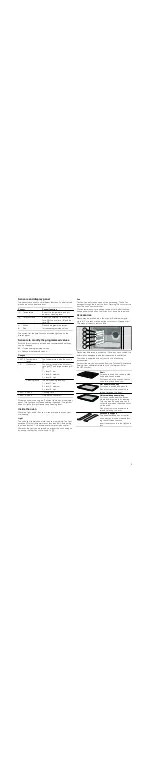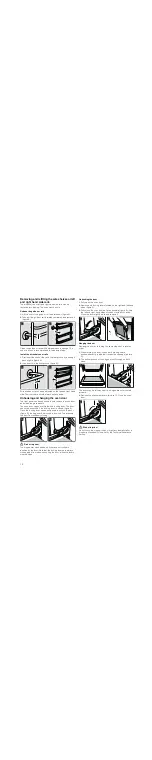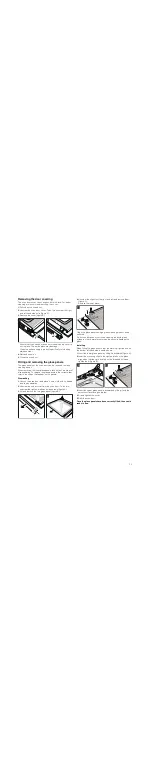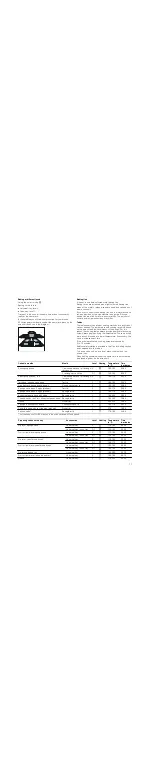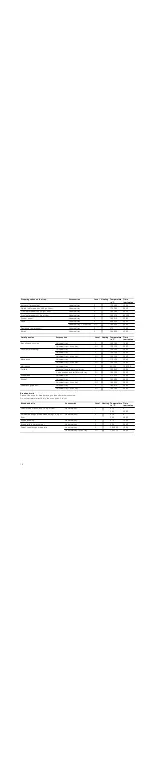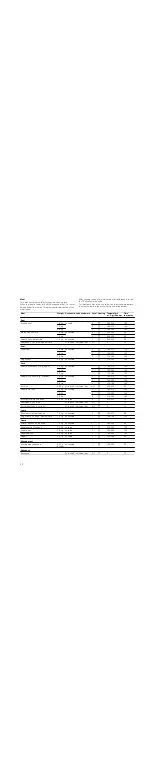13
Removing the door covering
The oven door cover can change colour with time. For better
cleaning, we recommend removing the cover.
1.
Fully open the oven door.
2.
Unscrew the oven door cover. To do this, unscrew the right
and left hand side bolts (figure A).
3.
Remove the cover (figure B).
Ensure that the oven door does not close when the cover is
not in place. The inside glass may damage.
Clean the surface using a product specifically for cleaning
stainless steel.
4.
Refit and secure it.
5.
Close the oven door.
Fitting and removing the glass panels
The glass panels of the oven door can be removed to make
cleaning easier.
When removing the inner glass panels, take note of the order of
disassembling. To replace the glass panels in the correct order,
refer to the codes that appear on the panels.
Dismantling
1.
Unhook the oven door and place it on a cloth with its handle
pointing downwards.
2.
Unscrew the upper cover from the oven door. To do this,
unscrew the right and left-hand side screws (figure A).
3.
Lift and remove the top glass panel (figure B).
4.
Unscrew the clips from the right and left and remove them
(figure C).
Remove the lower glass.
Clean the glass panels using a glass cleaning product and a
soft cloth.
Do not use abrasive or corrosive cleaning products, glass
scrapers or hard metal scourers as these could damage the
glass.
Installing
When fitting the glass, ensure that the marking "right above" on
the bottom left-hand side is upside down.
1.
Insert the lower glass panel by tilting it backwards (figure A).
2.
Insert the mounting clips to the right and left on the glass,
aligned so that they are located on the threaded hole and
tighten them (figure B).
3.
Insert the upper glass panel backwards by tilting it with the
smooth surface facing outwards.
4.
Fit and tighten the cover.
5.
Refit the oven door.
Once the glass panels have been correctly fitted, the oven is
ready to use.
%
$
%
$
&
%
$