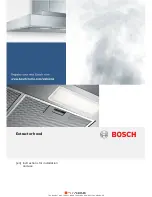Imp
ort
Ap
plia
nce
s.c
om
THE EASIEST WAY TO SELF-IMPORT APPLIANCES DIRECT FROM EUROPE.
en
Operating the appliance
8
Control panel model 2
Setting the fan
Switching on
1.
Touch the
#
symbol.
The fan starts at fan setting 2.
2.
Use the rotary selector to select the fan setting.
Note:
Turn the rotary selector clockwise to set a
higher fan setting, and turn it anti-clockwise to set a
lower fan setting. The selected fan setting is shown
in the display.
Switching off
Touch the
#
symbol.
Intensive setting
You can use the intensive setting if there is a large
build-up of odours and fumes/vapours.
Switching on
Turn the rotary selector until
˜‚
or
˜ƒ
is displayed.
Note:
After approx. 6 minutes, the extractor hood
automatically switches back to fan setting 3.
Switching off
If you want to end the intensive mode before the set
time has elapsed, turn the rotary selector anti-clockwise.
Intermediate position for the glass front
On some appliances, the glass front can be adjusted to
an intermediate position. The intermediate position can
be used for eliminating particularly strong cooking
smells and large amounts of steam.
Take hold of the glass front in the centre and open it
carefully.
Automatic mode
Switching on
Touch the
>
symbol.
The optimum fan setting (
‘‚
-
Ԡ
) is set automatically
using the PerfectAir sensor.
Switching off
Touch the
>
symbol to switch off automatic mode.
The fan will switch itself off automatically if the
PerfectAir sensor detects no further change in the air
quality in the room. The appliance will switch back to
the fan setting that was last selected.
Automatic mode can run for a maximum of 4 hours.
Sensor control
In automatic mode, the PerfectAir sensor in the
extractor hood detects the intensity of the cooking and
roasting odours. Depending on the setting of the
PerfectAir sensor, the fan automatically switches itself to
another fan setting.
Possible sensor settings:
Default sensitivity setting:
‡
Lowest sensitivity setting:
‚
Highest sensitivity setting:
‚‹
If the sensor controller responds too strongly or not
enough, it can be changed accordingly:
1.
Touch and hold the
>
symbol when the fan is
switched off. The setting will be displayed.
2.
Use the control ring to select the setting you require.
3.
Take your finger off the
>
symbol.
Symbol
Explanation
#
Fan on/off
:
Fan settings
>
Automatic mode
y
Fan run-on
E
Metal grease filter saturation indicator
F
Activated charcoal filter saturation indicator
l
Decorative LED lighting
B
Light on/off/dimming
Indicator
Explanation
D
Home Connect
‚
-
„
Fan settings
˜‚
,
˜ƒ
Intensive mode
/
Fan run-on in minutes
E
Metal grease filter saturation indicator
F
Activated charcoal filter saturation indicator