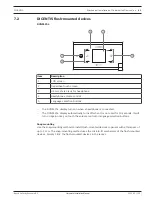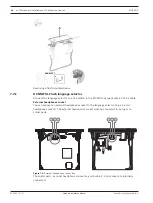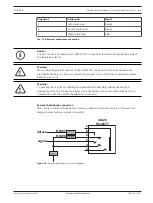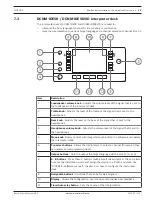74
en | Mechanical installation of Contribution Devices
DICENTIS
2021.01 | V2.2 |
Hardware Installation Manual
Bosch Security Systems B.V.
7.5
DCNM-MMDSP Anti-reflection foil
The DICENTIS anti‑reflection foil can be used to protect the tempered glass screen of a
DICENTIS multimedia Device.
Installation procedure
1.
Use the included alcohol swab and the microfiber fabric to clean the device LCD screen
before installation.
2.
Peel the positioning adhesive release paper from the rear of anti‑reflection foil.
3.
Position the anti‑reflection foil on the device LCD screen, and then fix the positioning
adhesive to the side of the device.
4.
Open the anti‑reflection foil, and use the “cleaning stick” to clean surface dust from the
LCD screen.
5.
Peel the protective film from the other side of the anti‑reflection foil.
6.
Lightly press the anti‑reflection foil on to the LCD screen. If air bubbles are trapped under
the anti‑reflection foil, use the “squeegee” to remove them.
Summary of Contents for DCNM-APS2
Page 1: ...DICENTIS Conference System en Hardware Installation Manual ...
Page 2: ......
Page 79: ......