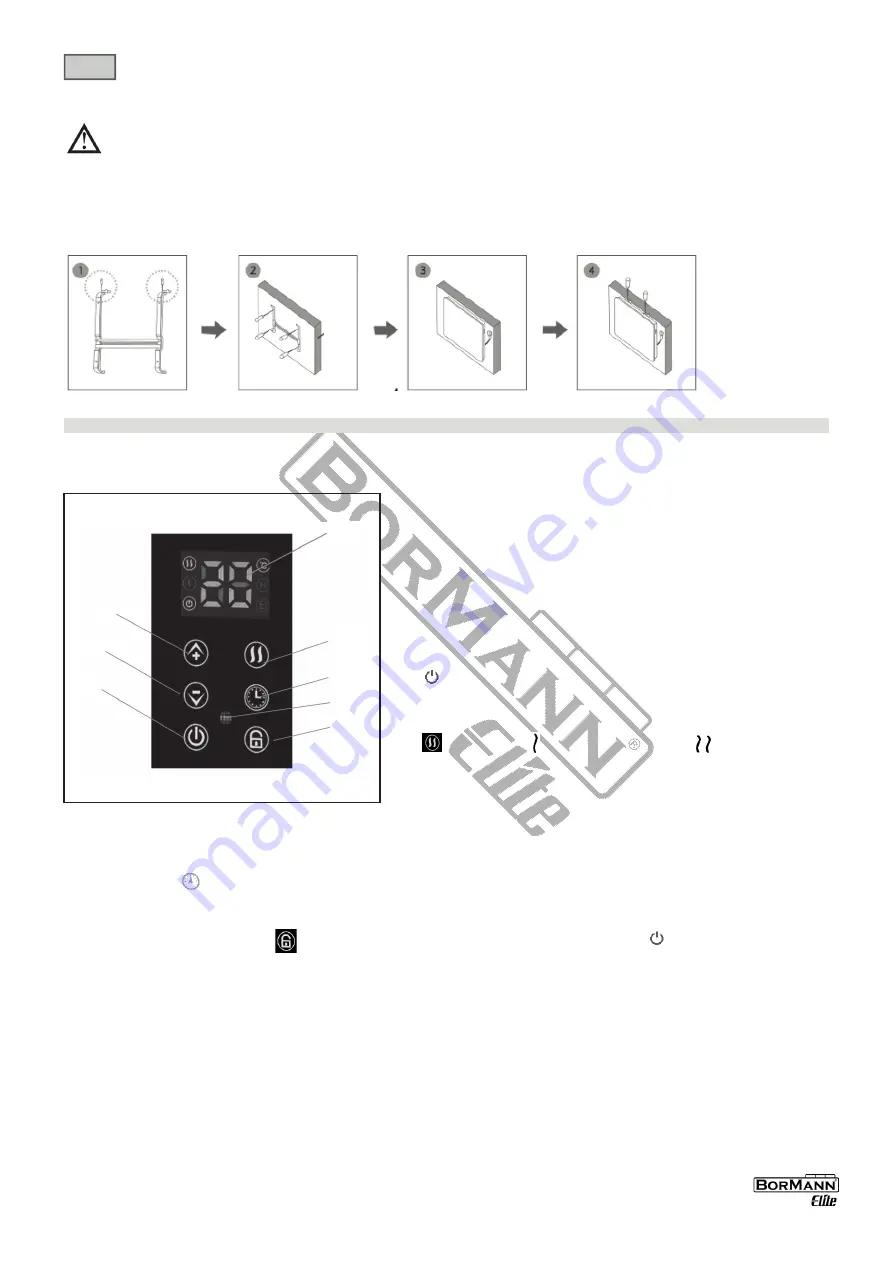
EN
WWW.BORMANNTOOLS.COM
4
Operating instructions
Wall mounting (While use the heater as fixed appliance)
Please note that the product must be installed at least 15 cm from the floor and 50 cm from the ceiling.
- For wall mounting study scheme
1. Install the bracket with screws firstly, see the image 1.
2. Drill the holes at each sides on the wall,then insert the plastic expanded plugs within, Fix the bracket in the wall with screw,see the image 2.
3. Fit the heater into suitable position ensuing that the holes align with bracket see image 3.
4. Tight the screw on the top of bracket to catch steady.
Wall
Operation
Insert the plug into a suitable socket outlet on an A.C. power supply having the same voltage as that shown on its rating label.
The touch screen buttons located on the product correspond to the remote control functions:
Control panel
1. Display
2. Tempe” button
3. Temperature“-“ button
4. Power button
5. Mode button
6. Timer button
7. Receiver
8. Child clock button
1.
5.
6.
7.
8.
4.
3.
2.
Power function
Before you working the heater,your should turn on the switch in side.
Press “
” to set functions. The upper part of the display shows the room temperature
The heater is working at low power heating conditions.
Mode
Press “
” to regulate low '' '', or high temperature power ''
''.
Temperature selection
Press "+" or "-" button to select the desired temperature from a range of 5°-40°C. The temperature indicator will remain lit for a long time.
Timer
Press the timer button ”
”, to select the desired range between 1 hour to 24 hours. The remaining time will appear.
Child clock
Press the child clock button for 3 seconds, ”
” will be display on the screen,so you can not make any operate beside ”
”, and same ways to touch to
delete the child clock function.
WIFI Function
1. Use your phone to scan the QR code (page 2)or search “Tuya Smart” in Application on market to download and install the App.
2. Select your country code, enter the cellphone number and tap “Get” to get a message containing verification on code.
3. Enter the verification on code in the message and tap“Login” to login the App.
4. Go to the App, tap “add device” at the bottom, as shown in the picture 1.
5. There are two connection on methods for the App (hotspot mode and quick connect mode). The quick connect mode is the default mode. Users could tap
the upper right corner to switch the connection on method to hotspot mode.
a. For quick connect mode, please make sure the device’s instructor light quickly flashes.
b. For hotspot mode, please make sure the device’s instructor light slowly flashes.
c. If the light is not flashing as the status as above described, please long press the device’s reset button for 5 seconds or longer until it flashes correctly as
shown in the corresponding picture (page 2).
Summary of Contents for Elite 036791
Page 1: ...WWW BORMANNTOOLS COM en el v2 1 BEH5250 036791 ...
Page 9: ......









