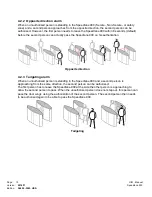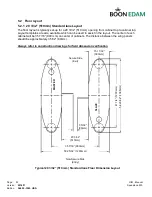Page:
15
OIM - Manual
Version:
2014/11
Speedlane 900
Edition:
SL900 -OIM - USA
4.3 Safety
4.3.1 Optical safety
When the low or medium security level is selected, an advanced optical sensor system prevents
the door wings from closing when a person or object is located in the safety zone.
When the door wings close, while a person is standing in the safety zone, the door wings will open
again with a slow speed. When the person has left the Speedlane 900 the door wings will close.
Optical safety
When the high security level is selected, and a person is in the safety zone, the door wings will
close with a slow speed. The door wings will close on the person or object, but will immediately re-
open when detecting an obstruction.
4.3.2 Mechanical safety
In the high security level, the door wings will start to open slowly, when the door wings close while
a person is caught between them, and the person can leave the Speedlane 900. After two seconds
the door wings will start to close slowly. When the door wings remain blocked the sequence of
opening and closing will be repeated two more times. The blocking action will generate an alarm
on the optional external control panel.
While the door wings are closing slowly, all other safety features remain operational. All
authorizations will be reset and no new authorizations will be possible until the door wings are
closed. When the open position is activated or a fire alarm occurs during the blocking sequence,
the sequence will be interrupted and the Speedlane 900 immediately goes to its open or fire alarm
position.
Mechanical safety