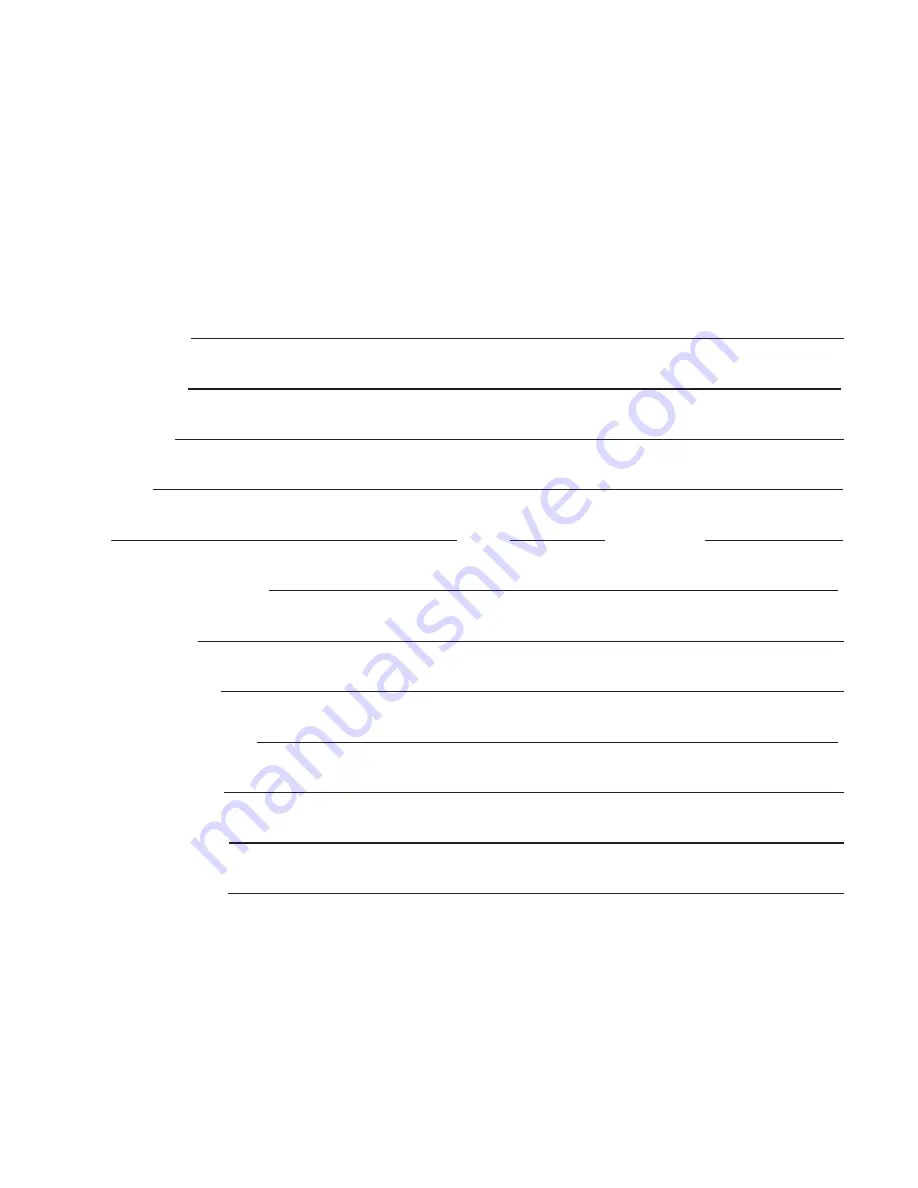
10
BookEndz
Product Registration
9
Mr.
9
Ms.
9
Mrs.
First Name
Last Name
Company
Address
City
State
Zip Code
Telephone Number
Fax Number
Email Address
Where Purchased
Purchase Date
Model Number
Serial Number
Please Fax to 1-847-742-5686
Or email
[email protected]