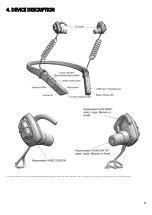13
7.3 Adjusting the Listening Audio Volume
●
The loudness of listening (environmental) audio can be decreased by pressing the
Volume
DOWN
button
.
o
A single short press of the
Volume DOWN
button will decrease the level by small
steps.
o
Long pressing and holding the
Volume DOWN
button will continually decrease the
level until the button is released.
o
A beep will play when the device is set to its minimum volume level.
●
The loudness of listening audio can be increased by pressing the
Volume UP
button.
o
A single short press of the
Volume UP
button will increase the level by small steps.
o
Long pressing and holding the
Volume UP
button will continually increase the level
until the button is released.
o
A beep will play when the device is set to its maximum volume level.
7.4 Muting and Unmuting the Listening Audio
●
Listening audio can be muted by pressing and holding the
Switch Mode
button for 2 seconds
until the voice prompt says, “Listening Audio Muted.”
o
The
Function Indicator LED
will flash red twice every 2 seconds while listening audio
is muted.
●
Listening audio can be unmuted by quick-pressing the
Switch Mode
button, the
Volume
DOWN
button, or the
Volume UP
button.
o
The
Function Indicator LED
will return to its normal blue flash whenever listening
audio is on.
7.5 Changing Listening Audio Modes
●
Your CLEAR 360 PRO has four different audio modes.
o
Each of these modes has different audio properties and may be useful in various
types of noisy environments.
o
All four of these modes provide the same level of hearing protection.
●
To change Listening Modes, quick-press the
Switch Mode
button.
o
Audio will mute briefly, and the voice prompt will announce which listening mode
you have selected.
o
Continuing to quick-press the
Switch Mode
button will cycle through all four profiles
in sequence.
7.6 Checking The Battery Level
●
Your CLEAR 360 PRO has a run time of up to 16 hours during normal use and when fully
charged.
●
To check the battery level, quick-press the
Volume DOWN
and
Multi-Function Button (MFB)
simultaneously.
o
You will hear a voice prompt.
o
There are four different voice prompts, depending on your remaining battery life.