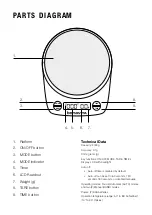USING THE
SCALE
Battery installation
The scale includes two (2) AAA
batteries and a mini screwdriver. The
batteries will need to be installed prior
to use.
1. Remove the plastic wrap from the
batteries and discard.
2. Remove the battery cover from
the base using the provided mini
screwdriver, turning the screws
counterclockwise. Be careful not
to misplace the small screws.
3. Slide the negative end of the
battery into place against the
spring. Press the positive end of
the battery down until the battery
slides into place.
4. Repeat with the second battery.
5. Replace the battery cover.
6. Carefully reinstall the screws
by turning them clockwise until
secure.
Note:
If your scale reads “LO” on the
display or will not power on, replace
the batteries by following these steps.
Mode setting
1. Turn on the scale by pressing the
ON/OFF button. Wait until the
LCD displays zero.
2. Press the MODE button.
‐ The display will read “AUTO1”,
“AUTO2”, “AUTO3”, “AUTO4”,
“HAND1”, or ”HAND2”.
‐ Press MODE again to toggle
through these 6 modes.
3. Under “AUTO1” mode, a square
symbol will appear on the upper
left corner of the display.
4. Under “AUTO2” mode, a square
symbol will appear on the bottom
left corner of the display.
5. Under “AUTO3” mode, “A” will
appear on the left side of the
display.
6. Under “AUTO4” mode, “C” will
appear on the left side of the
display.
7. Under “HAND1” mode, “P” will
appear on the upper left corner of
the display.
8. Under “HAND2” mode, “H” will
appear on the upper left corner of
the display.
OPERATION
“AUTO” Mode (for making
espresso):
Mode:
AUTO1 (Auto-tare and Auto-
timer with immediate timer start)
1. Place cup on scale.
‐ Time goes to 0’00” and
weight goes to 0.0g;
‐ Count-up timer starts.
2. Remove cup after brewing.