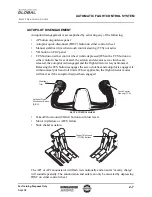P I L O T T R A I N I N G G U I D E
AUTOMATIC FLIGHT CONTROL SYSTEM
2-12
For Training Purposes Only
Sept 04
GUIDANCE PANEL
FLC
SPD
MAN
FMS
CRS 1
CRS 2
PUSH DCT
PUSH DCT
ALT
HDG
DN
UP
P
I
T
C
H
Honeywell
FD
FD
AP
CPL
YD
FLC
NAV
BANK
HDG
VNAV
ALT
APR
VS
BC
PUSH CHG
PUSH SYNC
GX_02_012
Flight Director (FD) Switch
AP ON
AP OFF
Used to remove flight director command
bars.
– Onside button not function l
offside button removes offside FD.
– Onside button removes both FD
offside button removes offside FD.
a
Flight Level Change (FLC)
Switch
Used to climb or descend to a
new altitude reference, while
maintaining an airspeed or mach
reference.
Navigation (NAV) Switch
Used to arm lateral guidance
for capture of selected
navigation course or desired
track. NAV sources can be
FMS, LOC (only), VOR.
Heading (HDG) Switch
Used to activate the lateral
guidance to compute
steering commands, based
on selected heading.
Bank (BANK) Switch
Used to manually select
bank angle limit in HDG,
or VOR modes.
Heading (HDG) Button
Push Synchronize (PUSH
SYNC) Button
Used to move the heading
bug on PFD.
When pushed, causes
heading bug to synchronize
to airplane heading.
Approach (APP) Switch
Used to arm the lateral guidance
for localizer capture. When
localizer capture, vertical
guidance is armed for glideslope
capture. Also used to arm the
lateral guidance for VOR
approaches when VOR is NAV
source.
Course 1 (CRS 1)
Button
Push Direct (PUSH
DCT) Button
Used to move the
course pointer on
selected PFD.
When pushed,
causes course
pointer to indicate
direct course to
tuned VOR.
Back Course (BC) Switch
Used to select approach
mode guidance for capture
and tracking of back course
data.
Speed (SPD) Button
MAN
FMS
Used to set speed on PFD
(manually or by use of FMS).
- Airspeed reference set
by turning inner knob.
- Airspeed reference set
by FMS.
When
inner knob pushed, changes
IAS to Mach or Mach to IAS.
NOTE:
Annunciator, (on all flight
director mode switches),
illuminates when selected
mode is armed or active.
Annunciator
Light