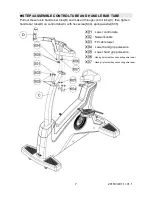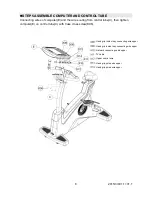2015/3/9V1.1+V1.1
18
5.7.1. Enter the page of the exercise by the mode of Quick start or program control,
and there are five areas, A/B/C/D/E.
5.7.2. Instruction of display areas
A-1 area:
The information area of motion state can display five common states of motion,
including distance value, heartbeat value, calorie value, time and lifting outline
(shown in the form of column diagram).
A-2 area:
Click any part of A-1 area, the window can be pulled down. Change five status of
A-1 area into other status information arbitrarily, for example, change distance
value and speed value into British system, the heartbeat value will be changed
into maximum oxygen content, calorie into the pace and speed, time into “min”,
lifting outline into speed curve diagram (update frequency: 5s) or heartbeat
record diagram. Click any part of A-2 area, retract to A-1 area.
B area:
It displays that a few exercise record device are running.
C area:
If the multimedia mode is not started, the background is base map; when the
multimedia mode is started, the background is image processing area, including
the interface of display and operation of films.
D area:
Basic operational key, right turntable can adjust the speed, press individually or
press for a few seconds Speed↑/↓key, or if the finger presses the turntable, no
leaving, describing circle according to clockwise or anti-clockwise, you can speed
up or slow down.
E
A-2