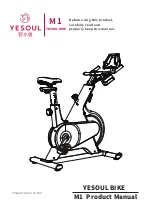Assembly Instructions
Page 9
Hardware Required
A s s e m b l y S t e p 5
B
A
S13-14-15-φ5
[1 Piece]
TOOL
A.) Pedal Assembly
Screw
Right Pedal (#07R)
into the right crankshaft
by turning the
Right Pedal (#07R)
clockwise
.
Screw on the opposite
Left Pedal (#07L)
by screwing
counterclockwise
.
A
Please check to ensure all wires are connected at this time.
Plug in the
AC Adapter (#45)
male plug into the
female
socket located at the rear end of the unit.
B.) AC Adapter Assembly
The assembly process is now complete.
However
, for your own safety,
please make sure to read this entire Owner’s Manual which includes
safety instructions and warnings, as well as any safety/warning labels
affixed to the product before use.
For your safety, please visually and functionally inspect and test the unit
after assembly is complete.
Note:
This Magnetic Recumbent Bike is intended
to be correctly orientated in a vertical or floor
mount position.
BRB 5328/5890