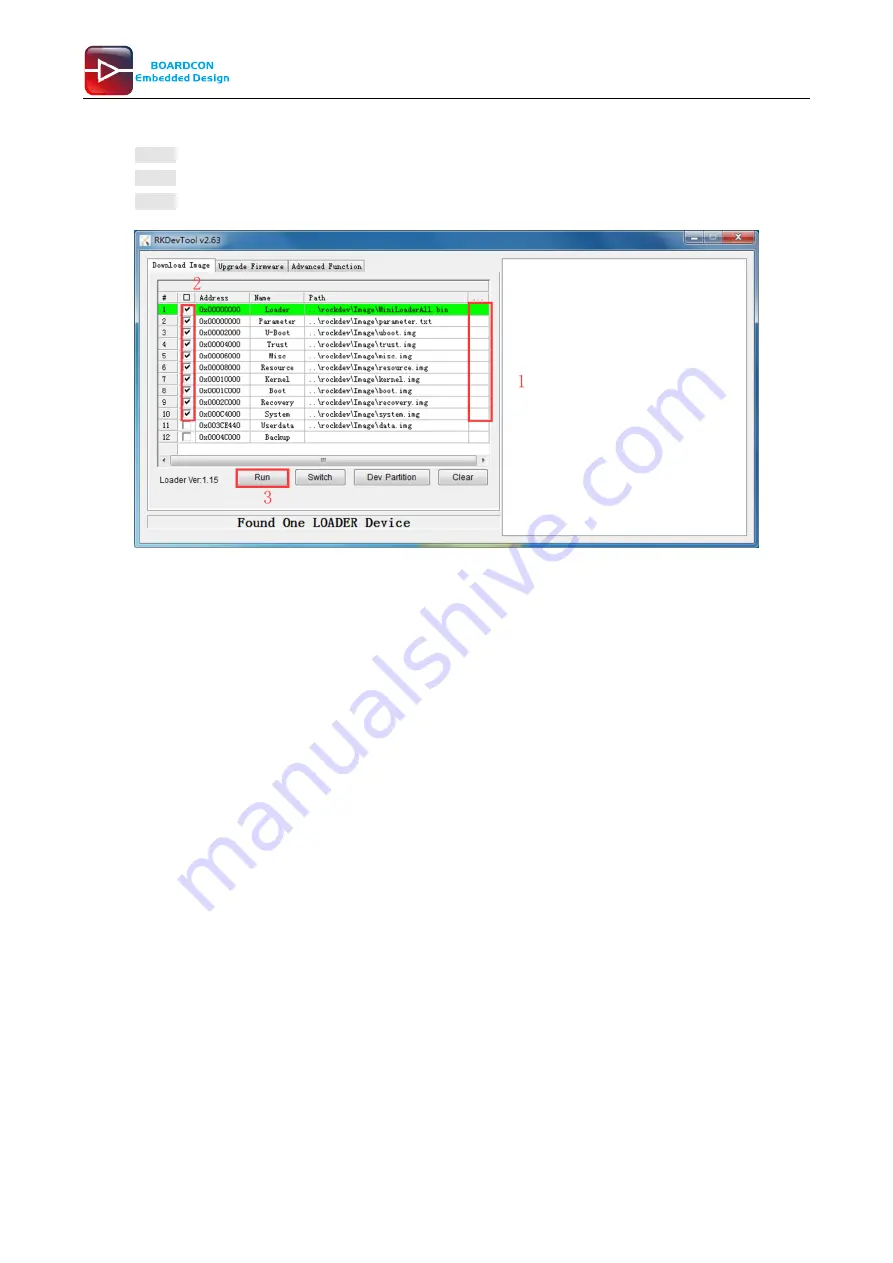
18
Customize the embedded system based on
Your
Idea
If necessary, user can choose to update the firmware separating.
Step 1, Click the column on the right side for the path of the file want to flash.
Step 2, Select the checkbox on the left.
Step 3, Click “run” to flash the image.