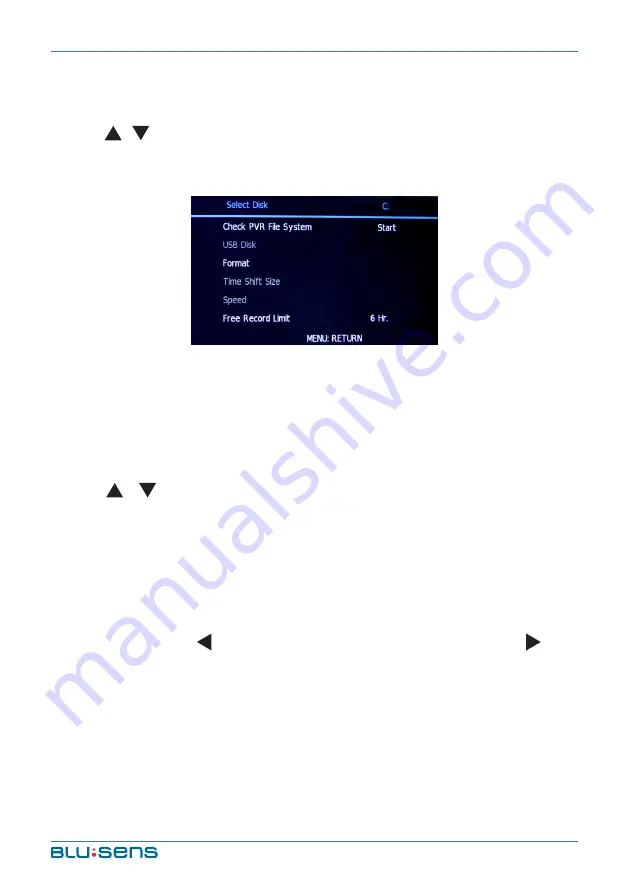
USER’S MANUAL
34
Hearing Impaired
: Press
OK
to select “On”/”Off”.
PVR File System
: Press
OK
to enter into PVR File System submenu.
Press
/
key to select “Check PVR File System” and press
OK
. After
checking successful, press
MENU
key to exit menu operation. Press
REC
to record.
NOTE:
Insert U disk into the interface of the machine before operating the
PVR File System function.
Recorder:
Insert a storage device, and select one option: Record
start, Record List, Record mode and Record Schedule.
Aspect Ratio:
press OK key to enter into Aspect Ratio submenu.
Press / key to select aspect ratio mode: Auto, 4:3, 16:9, Zoom1,
Zoom2 and Panorama.
Blue Screen
: Press
OK
key to select “On”/”Off”, open or close Blue
Screen function.
First Time installation:
Configure the initial values
User Default
: The screen display “Are you sure?” by pressing
OK
key. You can press key to resume the factory setting or press
key
to cancel current operation.
DEFAULT SETTING:
Restore the initial values directly.
Software Update (USB)
: Open or close software update fuction by
USB pressing
OK.
Summary of Contents for h305
Page 46: ...MANUAL DE USUARIO 46 ...
Page 92: ...USER S MANUAL 46 ...
Page 138: ...MANUAL DO UTILIZADOR 46 ...






























