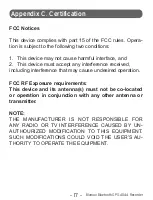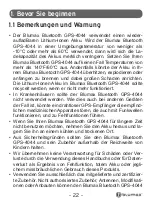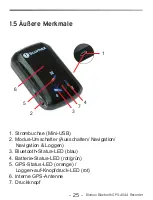- 11 -
Blumax Bluetooth GPS-4044 Recorder
3. Connecting GPS-4044 to your PC
How to connect the Blumax Bluetooth GPS-4044 Data-
logger to your PC (Playback your route)
Step 1.
Google Earth installation:
Download from http://earth .google.com/
Step 2.
Execute software utility:
GPS Photo Tagger and USB drivers installation
(Refer to CD)
Step 3.
For software utility how to use in detail:
Refer to Help > User Manual
Step 4.
Build a connection between your PC and Blumax
Bluetooth GPS-4044 Datalogger, see below:
Please press the Auto Scan button to build a connection.
Or select correct COM Port, and set Baud Rate at a
fi
xed
115200. Then click on “Reconnect” to build a connection.
Note:
To display the track points on Google Earth, your PC
must have the Internet connection enabled.
Summary of Contents for GPS-4044
Page 1: ...Bluetooth GPS Datalogger GPS 4044 User Manual En GPS ...
Page 2: ......
Page 20: ... 20 Bluetooth GPS Datenlogger GPS 4044 Bedienungsanleitung De GPS ...
Page 34: ... 34 ...
Page 35: ... 35 Blumax Bluetooth GPS 4044 Recorder ...
Page 36: ...www blu max eu ...