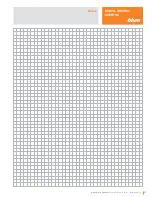© 2016 Blum, Inc. Subject to technical modifications without notice
22
Cover cap
Battery replacement
▀
When battery power begins to weaken, the SERVO-DRIVE switch battery display flashes red
▀
Only use type CR2032 batteries from known manufacturers
▀
Make sure that the new battery is inserted correctly (note proper pole conne/-)
▀
The SERVO-DRIVE switch battery cannot be recharged
▀
If the battery is inserted incorrectly, the SERVO-DRIVE switch battery display will flash red
▀
Remove battery carrier tray by pressing
up or down on the battery display switch
▀
Remove dead battery
▀
Replace battery carrier tray into
switch housing
▀
Insert new battery
1
1
2
2
3
4
Cover Cap and Battery Replacement
SERVO-DRIVE for
AVENTOS