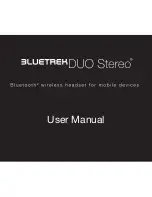Englis
h
9 I BLUETREK DUO Stereo
Voice Alert
A built-in voice alert is an advanced feature that is now available on your headset.
A recorded voice reminds you of the actions in your headset, such as: redial the last
number, reject a call, cancel a call, transfer a call, mute the microphone, cancel the
mute, if your headset is in the pairing mode, if the pairing is successful, if the pairing is
failed, when your headset needs to be charged, if your headset is connected/discon-
nected from the handset, if the stereo is connected/disconnected,
the language selection of the voice alert, and the language that you have selected.
You may choose to change the language of the voice alert or even activate /inactivate
this function. To change the language:
1. Make sure your headset is Off.
2. Press and hold the TALK button for 10 seconds until the indicator light flashes twice
in blue rapidly.
3. Press the VOL+ button to select the language as below sequence:
English => Espanol => Français => inactive the function => English
4. Press the TALK button to choose the language that you prefer
Your headset will automatically switch off after the language is changed.
Summary of Contents for Duo Stereo
Page 1: ...User Manual ...