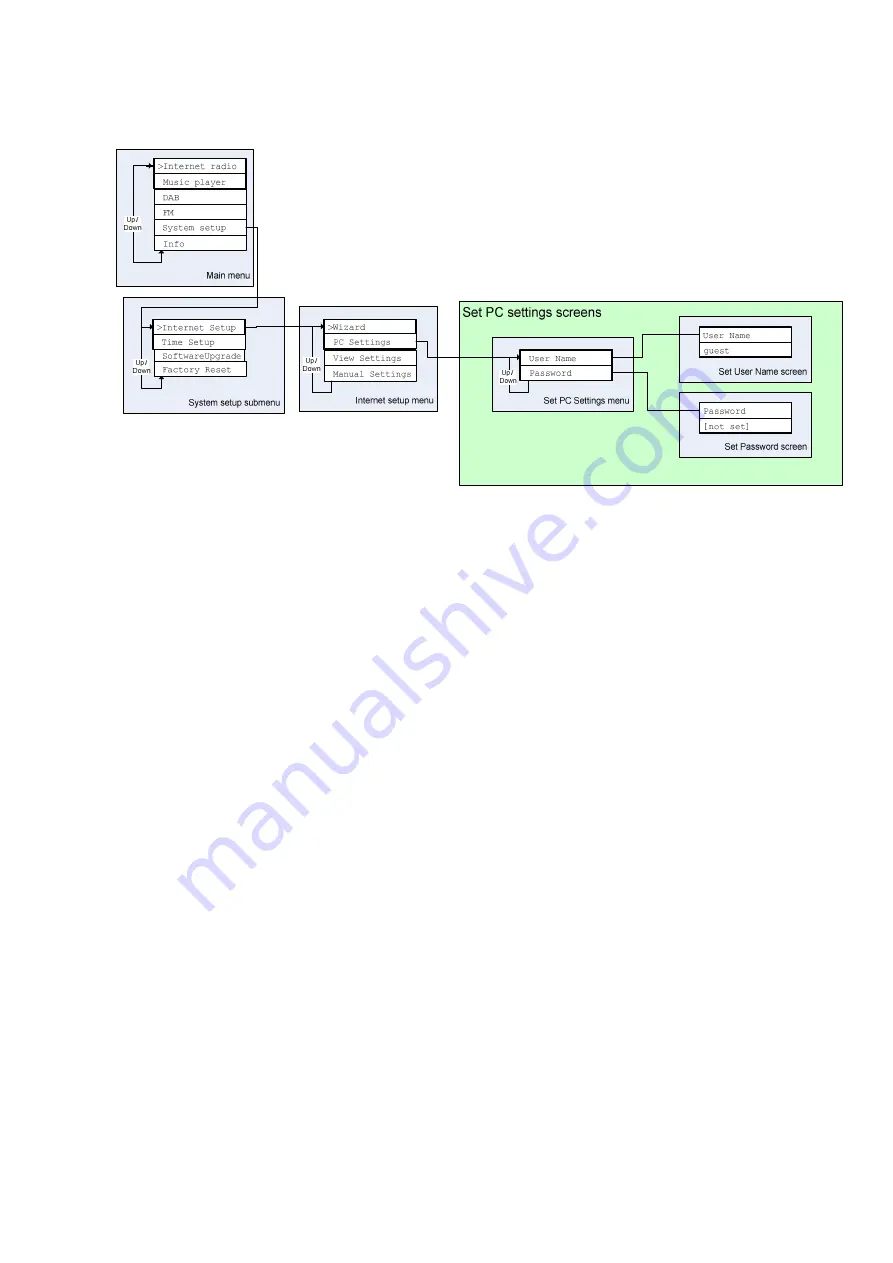
- 16 -
Shared media (UPnP)
Media sharing uses Windows Media Player (WMP) 11 and above as media server.
This mode does not require any setting in the radio, but the PC needs to be
configured to allow the radio access to the media. You will only have to do it once,
following the next steps.
1.
The PC must be connected to network (wired or wireless) that will be
used to share media with the radio.
2. Ensure that the radio is powered on and connected to the same network as
the PC.
3. In WMP, add to the media library the audio files and folders you want to
share with your internet radio (in Library > Add to library).
4. In the WMP main window, click on Library, then Media sharing. The
following window appears:






























