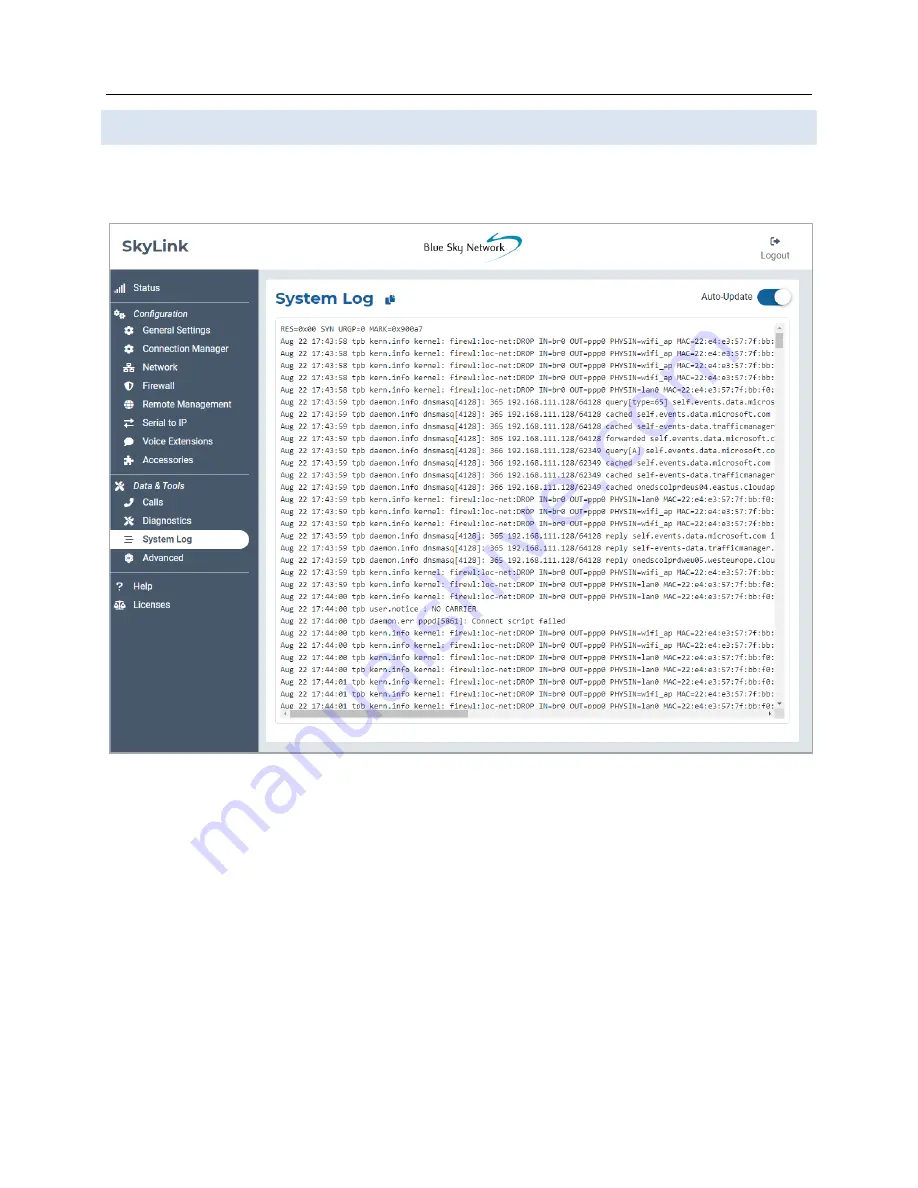
SkyLink User Guide v2.4
Page
27
of
50
© 2022 Blue Sky Network, All Rights Reserved
System Log
The information displayed on the System Log screen can be used by the Blue Sky Network support
team for diagnostic purposes. Use the toggle slider to enable or disable automatic updates.