Reviews:
No comments
Related manuals for D411

GP-330B
Brand: Furuno Pages: 52

VizComm F4
Brand: Sensitech Pages: 2

NUVI 2300 series
Brand: Garmin Pages: 95

Pocket Buddy
Brand: Track24 Pages: 2

FMS500 TACHO SDK
Brand: Xirgo Pages: 14

Wallet Reminder
Brand: Ardi Pages: 3

XGPS190
Brand: Dual Pages: 13

Vulcan Series
Brand: B & G Pages: 44

Minerva 3107
Brand: Inventec Pages: 26

TK100
Brand: Accurate Technology Pages: 14

VT-2300
Brand: NexTraq Pages: 32

SaviTag ST-654
Brand: Savi Pages: 26

OCB-GT-06
Brand: OCB Pages: 22

AutoSteer
Brand: MachineryGuide Pages: 22
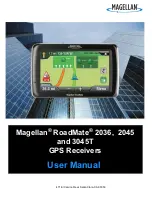
RoadMate 3045-LM
Brand: Magellan Pages: 42

RoadMate 5175T Traveler
Brand: Magellan Pages: 66

X-SOS 3000
Brand: Xsystems Pages: 15

iCN 500 series
Brand: Navman Pages: 100




















