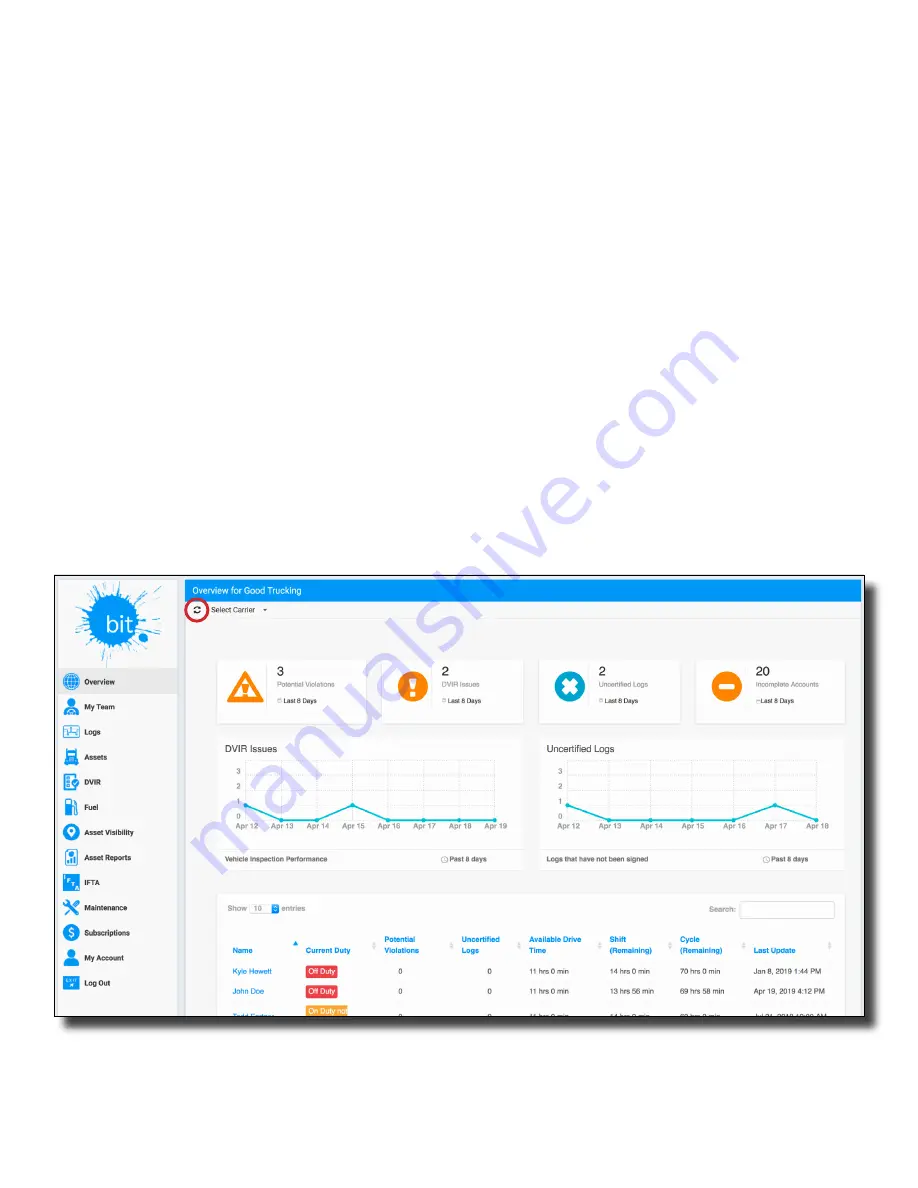
Fleet Management System Overview
If you are the administrator for a carrier, you
will see the Overview Page after you log in.
The navigation bar on the left side of the page
allows you to use the different features of the
Fleet Management System.
If you are an administrator for multiple carriers,
you can use the “Select Carrier” drop down on
the menu bar to see data for a single carrier, or
aggregate data for all carriers.
The Overview page allows you to quickly
see
issues associated with driver logs for the
current day and the past seven days. Potential
hours of service violations, DVIR issues,
uncertified logs, and driver accounts that have
incomplete information are shown in boxes at
the top of the page.
Click on the box to see a list of the drivers
or vehicles with that issue. Clicking on the
driver or vehicle in the list will take you to that
record to view the details. Historical trends are
graphed for DVIR issues and Uncertified Logs.
You can see a list of your team’s drivers at
the
bottom of the page, including their last
available duty status; potential violations;
uncertified logs; the remaining time they have
for driving, being on-duty, and weekly cycle;
and the time the last update was received.
This page is not updated in real time. It
is
updated automatically based on periodic data
feeds from your drivers running the Blue Ink
Tech app. Refreshing your page by clicking
the circling arrows at the top of the page
(circled in red in the image below)
will
show the most recent data.
28


























