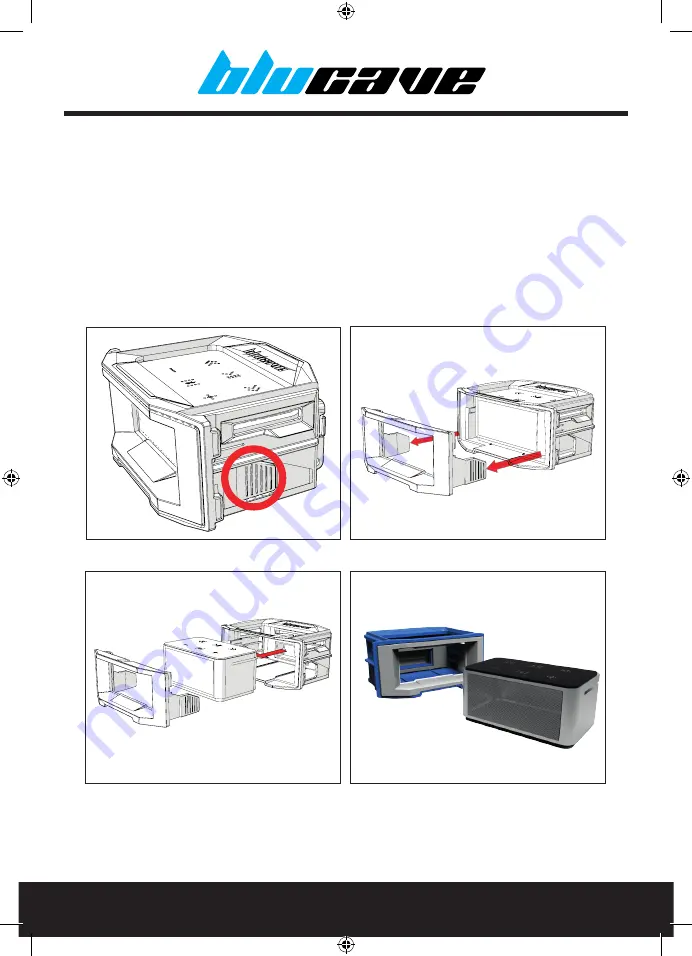
8
12. PRODUCT ASSEMBLY
1. To remove your Audio Zone from the protective case first press the two clips on either side and push
them forward to release the front cover. (Fig 01)
2. Once the front cover is removed the Audio Zone can be slid out of the protective case. (Fig 02 & 03)
3. To replace simply place the Audio Zone in the case and push the front cover on until the two clips
“Click” into place. (Fig 03)
Fig 01
Fig 03
Fig 02
AUDIO ZONE-MA-1609-08.indb 8
08-09-16 15:08









































