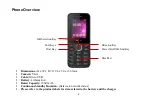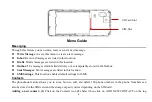-6-
Number and Letters
Press number keys 1 through 9 to input numbers and characters. Press letter keys A through Z to input letters and
characters. For added convenience, you may also press the * to select symbols. You may also press the # key to
change between different input methods.
Phone Lock Code
The phone lock code is a security measure that may be set to prevent your mobile phone from unauthorized use. The
initial phone lock code is set to 1122 and may be changed by the user. Once the lock code is set, it will need to be
inputted when powering on the mobile phone.
PIN
The PIN (Personal identification number 4 to 8 digits) code prevents your SIM card from unauthorized use. Once a
PIN lock is enabled, you will need to input the PIN any time the phone is powered on. The SIM card will lock if the
PIN code is inputted incorrectly three consecutive times.
Note:
The SIM card will be locked if you input wrong PIN code for three times. To unlock the SIM card, you need to
input the PUK. The PUK code can be obtained directly from the network service operator
.
PUK Code
The PUK code (Personal Unlocking Number) is a security feature that locks the phone in the event of unauthorized use
and will be needed in the event of the PIN code being entered incorrectly. Please contact your service provider for the
PUK code. If code is entered incorrectly ten successive times, the SIM card will not be able to be used again. Please
contact your service provider for a new SIM card.