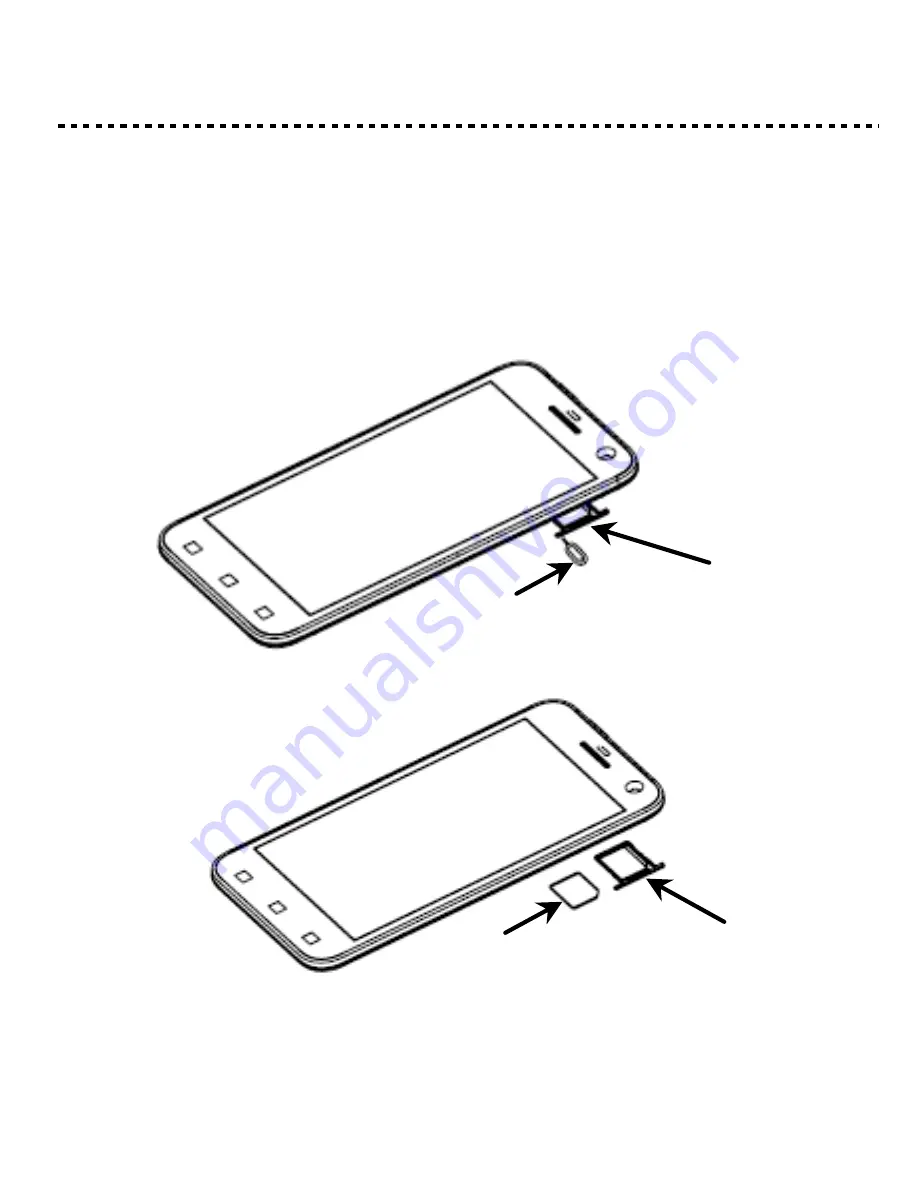
INSERT SIM CARD
Please insert the Micro SIM card following the below steps
:
Step 1: Plugin the SIM Card remover to the SIM card fixing seat
and open the SIM card slot.
Step 2: Put the Micro SIM card on the seat.
Step 3: Put the seat into the SIM card slot.
Tip:
This mobile doesn
’
t support external MicroSD card.
5
SIM Card remover
SIM Card fixing seat
Micro SIM card
SIM Card fixing seat




















