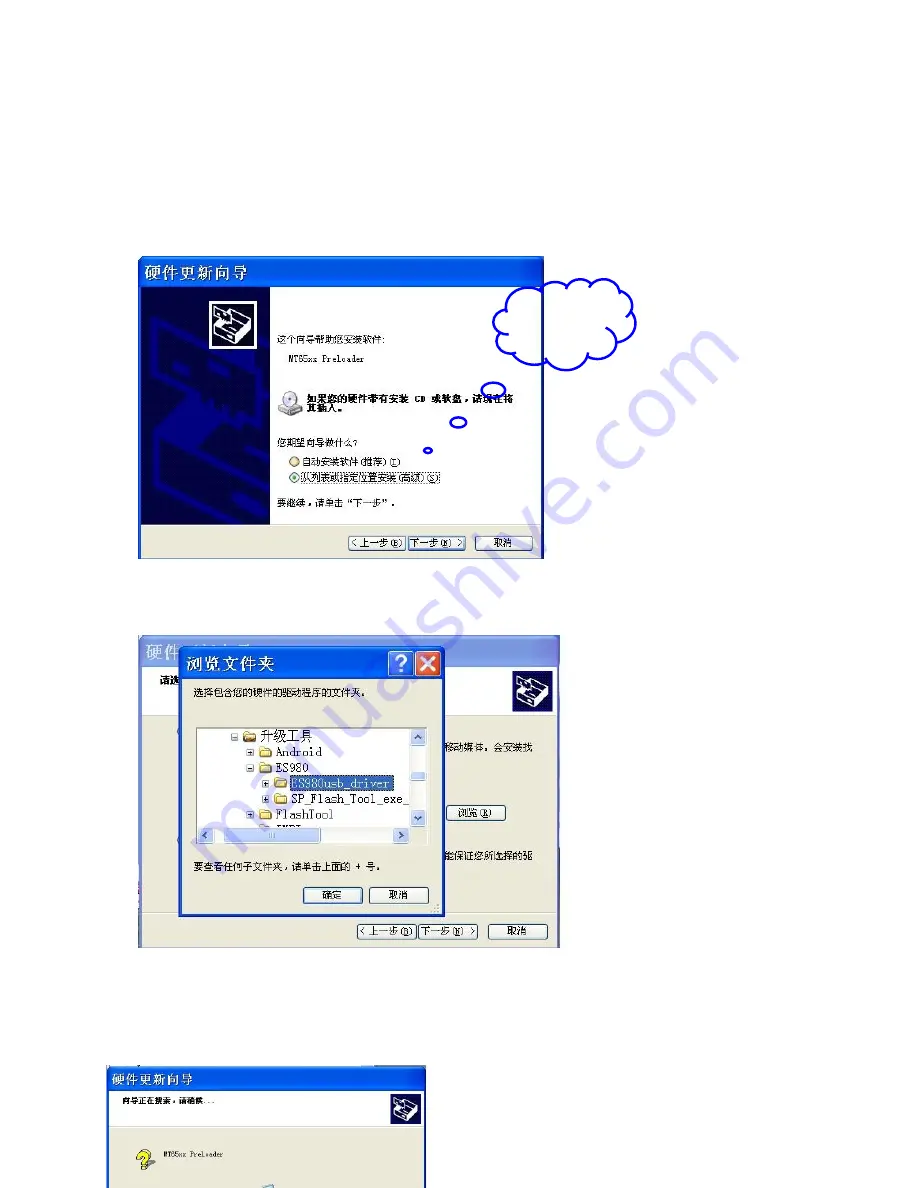
41
Chapter 9 Firmware Upgrading Guide
Firmware Upgrading
1. Install USB driver
The maximum downloading speed can be up to 921600bit/s when using USB-Serial cable.
The driver needs to be installed before using the USB cable.
1> computer eject hardware installation instruction and choose following item and then click’’next step’’
2> click ‘’browser’’ and choose the driver saved path’’S8032usb-driver’’ and then click confirm and next
step.
3> USB driver is installing.
Choose next
step
Summary of Contents for LIFE ONE M
Page 1: ...1 BLU Life One Service Manual...
Page 15: ...15 Side A layout Side B layout...
Page 16: ...16 CHAPTER 6 CIRCUIT INSTRUCTION CHAPTER 7 UNIT CIRCUIT PRINCIPLE INTRODUCTION...
Page 19: ...19 Data transmission mailing address...
Page 23: ...23 SKY7775XX POWER AMPLIFIER MODULE FOR CDMA WCDMA HSDPA HSUPA HSPA LTE DAND...





















