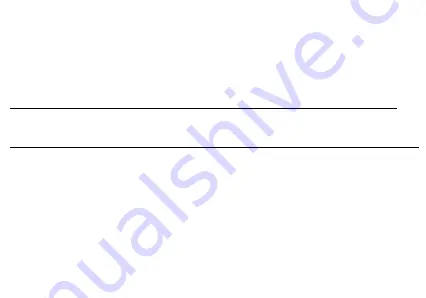
Gmail
Gmail is
Google’s free email service. To access the Gmail program, click the applications menu and click on the
Gmail icon and either sign in with your existing account or follow the instructions to create a new account.
Note:
In order to keep accounts streamlined with Google services, your Gmail account username and
password will be used for some Google programs that include Google Play Store, Google Drive, Google
Photos, , Google Calendar, and Google Wallet.
Open Gmail
To access
»
Click on the Applications Menu then on the Gmail icon.
Sending an Email
»
Click the Compose button to create a new email.
»
Enter the recipient’s email address.
»
Enter a subject
»
Compose your message. Click the attachment button to add an attachment.
»
Click the Send button to send the email.
Summary of Contents for G71L
Page 1: ...G71L USER MANUAL FCC ID YHLBLUG71L...
Page 5: ......
Page 20: ...Sending an SMS Attachments Text message field Add Recipient...
Page 31: ...Select between Camera Video Camera Options...
Page 38: ...Scroll and search through the Files Downloaded and system files...
Page 42: ...Click to add edit or delete alarms Then click on the specific hour and minute to set the alarm...






























